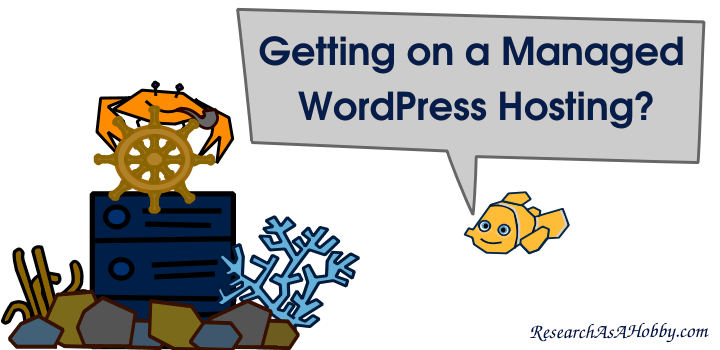
In this article I will not just explain the difference between “ordinary” (shared) WordPress hosting and managed WordPress hosting, but also scrutinize the exact examples – WP Engine, Kinsta and LiquidWeb. These examples will give you a good practical understanding of some nuances which you can’t grasp without trying the service or analyzing real users’ reviews.
Also you will see the advantages and disadvantages of the mentioned managed WordPress hosts. And you will get an idea whether it’s worth paying extra for this kind of service in your case.
What you will learn from this article:
- Advantages and disadvantages of the three managed WordPress hosts: LiquidWeb, WP Engine and Kinsta.
- How the three hosts compare against each other.
- Why managed WordPresd hosting is more expensive than a shared hosting or unmanaged VPS
- Which host among these three ones suits you better.
Please note that in this article I mention just a part of the hosts which I recommend. You can find all my recommended hosts with reviews here.
WordPress hosting is called “managed” just to sell you the services?
For example, a host offers automatic WordPress security patches updates and it already justifies adding “managed” to for their hosting plan titles. So you don’t have to sit all time around in your WP admin panel anymore and watch when a new security patches arrives. It makes the host more attractive for the price. And it’s sold after all. Right? Well, yes and no.
The truth is that legally there’s no determination for the term “managed WordPress hosting”. And any host can call its plans “managed”. And that’s why you as a buyer need to understand what you pay for in each particular case.
So, what makes a WordPress host ”managed”? And how is it different from shared WordPress hosting then?

Shared, unmanaged and managed hosting for WordPress. At the bird’s-eye view
Speaking simply, managed hosting is the kind of host which simplifies or automates tasks for you when you maintain your website compared to a shared hosting or unmanaged hosting (think of command line). For example, managed WordPress hosts are the ones I review in this article.
Unmanaged hosting is the most skill-demanding and labor-intensive kind of hosting since it requires Linux skills. For example, VPS hosting or the hosts like Digital Ocean or Linode fall into this category.
Shared hosting is much more user-friendly. This is the most popular kind of hosting for website owners (I’m sure you can name several shared hosts). There’s huge and saturated market of shared hosts and people struggle to choose a decent provider, but this is a different topic.
Shared hosting means you get some server resources (on a shared basis with many other users). Also you get a set of standard software (e.g. cPanel with some modules). It is sufficient so that you can install and maintain your website.
You can install additional plugins and use third-party services which simplify and automate the maintaining of your website. But you need to spend time to learn about all this stuff. Also, with shared or unmanaged host you bare more risks of choosing a faulty plugin/service or using it incorrectly.
Managed host takes the responsibility of many standard tasks such as security, backups, additional tools for technical maintenance and development, performance improvement, monitoring etc.
With unmanaged or shared hosting you have to do it yourself. If you use WordPress, you have a lot of options since there is a wide variety of plugins and services (both free and paid) for it. But you need to educate yourself in order to choose them right and use them right.
Theoretically, from the first sight using an unmanaged or shared hosting is cheaper compared to a managed hosting if you compare just the prices. Unmanaged or shared hosts offer its service starting from just several bucks per month.
Whereas managed WordPress hosting is significantly more expensive. Depending on server resources and the services included prices range from about $15/mo up to hundreds of dollars.
However, from the perspective of a business owner or a person who can evaluate the risks considering the cost of their time, using managed hosting is much more attractive in terms of final costs.

Practical advantage of managed WordPress hosting – Support
It’s hard to overestimate the importance of technical support for any hosting, especially managed WordPress hosting. And every hosting would love to be proud of its support and make it a selling point. The problem is that it comes at a very big price.
How do affordable hosts solve this dilemma?
If a host does not want to sacrifice its human technical support quality and want to keep the prices moderate, it has no choice rather than cut the costs on support. For example, automating its technical support as much as possible. In other words, the hosts help customers find the solution completely by themselves.
Providing thorough FAQ sections, library of technical support articles, knowledge bases, prompting customer to search in knowledge bases before giving access to human technical support – all of it serves the main purpose – to avoid human interactions between a customer and the human technical support as much as possible. Because human support is expensive. And highly knowledgeable human support is multiple times more expensive.
And on the one hand I have to agree that most customers’ requests could be avoided if the customers would spend just a dozen of seconds to search for the solution in the support FAQ articles.
On the other hand I do understand very well, that automated (serve-it-yourself) technical support is not comfortable compared to the solution provided by the technical support professional.
After all, FAQ sections and other self-help measures offered by hosting is not that depressing compared to unqualified support which you can experience using a cheap shared hosting. A lot of shared hosts out there either lack qualified support badly. Or it takes time and efforts to get your ticket raised to a top tier of support to resolve your issue. Sometimes it takes forever.
How do managed WordPress hosting handle customer support?

By having higher prices for the service, managed WordPress hosts target those customers who are ready to pay more and they know what for they pay more.
And managed WordPress hosting have better support. “Better” means that your issue will be resolved faster and correctly with higher chances compared to lots of cheap hosts out there.
Managed WordPress hosting not only hires better (and more expensive) specialists, but also the hosting invests into the support stuff by training it.
Thus, managed WordPress hosting means less risk in maintaining your website. And this is truly worth paying for when you know the value of this risk.
LiquidWeb makes its technical support one of the biggest selling points. And indeed, LiquidWeb makes you feel that the support really does its best with professionalism when resolving your issue. So that it is likely to satisfy you more compared to other hosts.
Besides, multiple channels of support (phone, online chat and tickets 24/7) means a lot to people who needs it. Although the scope of LiquidWeb technical support is similar to what other managed WordPress hosts offer, LiquidWeb has managed to stand out thanks to its support (they call it Heroic Support). The host guarantees phone and online chat support answer within 59 seconds and support tickets – within 30 minutes.
WP Engine offers online chat and phone support 24/7. The scope of support is quite typical for managed WordPress hosting.
Kinsta offers a similar scope of support. Unlike the other two hosts, Kinsta does not offer phone support. There’s just one support channel – online messaging system. You can read why Kinsta decided to go this way on this page.
In general, the technical support covers everything that regards the hosting infrastructure (the platform, the tools and products provided by the hosts). And it does not cover everything what regards third-party data.
So, it’s a mistake to consider that a managed WordPress hosting will solve any technical issue which you encounter working with your WordPress site. For example, if you install a plugin and it causes a conflict with some other plugins, this is not covered by the hosting support.
This is actually is no different compared with other kinds of hosts. But shared hosts have fewer tools in their arsenal. And that’s why the support of managed WordPress hosting get you covered on a larger field.
For example, using a shared hosting you have to deal with the security of your website by yourself. And with managed WordPress hosting, if this option is included in the package, you are covered. And even in case of website contamination the support will clean up your website for free (by the way, WP Engine and Kinsta have this option).
Practical advantage of managed WordPress hosting – Backups
There’s no need to tell you how much backups are important. Managed WordPress hosts take this more carefully than shared hosts or unmanaged VPS service which may not even provide a backup service at all. For example, making daily backups automatically and storing them offsite is an expected feature for a managed hosting provider. Also, managed WP hosts make it very easily to restore any stored backup.
However, you need to be a realist. That’s why you have to understand that if you suddenly need a backup and it happens that the hosting does not have one for any reason, this is your loss after all. This is not a frequent thing to happen, but it may happen (e.g. consider a natural disaster at the data center).
That’s why you need to have an additional copy of a backup somewhere else. By the way, I have a post on this topic here.

LiquidWeb stores the backups for 30 days.
WP Engine stores 40 last backups under your fingertips. And 20 backups more after the support request. Backups can be full or partial (which is an advantage).
Kinsta offers the most technologically versatile backup options among the mentioned hosts. On the most affordable plans daily backups are stored for 14 days. You can also crate upto 5 manual backups (stored for 14 days). Also automatic system-generated snapshots are stored for 14 days. On more expensive plans backups are stored longer (up to 30 days). There’s also paid options of frequent backups (hourly and 6-hour backups). You can read more about Kinsta backups here.
Practical advantage of managed WordPress hosting – Security
Website security is pretty technical from many perspectives. When using a classic shared hosting or unmanaged VPS, your online property is just basically protected (on a hosting’s environment level). The most headache lies upon you.
And with managed WordPress hosting you are covered much better. With managed WP host you may not only get a more secure hosting environment, but you also get unlimited free cleaning up your website in case of contamination. This is a very strong advantage of managed WordPress hosts which includes this service for free. The service like that provided by third party costs quite a lot.
Thus, for many websites owners it’s a no-brainer to use a managed WordPress hosting if they want a website security service like this. Because the cost of security service which can clean up your website is comparable to the price of the managed hosting itself.

LiquidWeb provides a secure hosting infrastructure which is confirmed to comply with HIPAA/HITECH requirements. But you need to take care of your WordPress website completely yourself. The host also does not provide cleaning up service in case your site gets contaminated. By the way, you are welcome to carefully read my article about WordPress security, as well as about WordPress security plugins/solutions.
By the way, since LiquidWeb has acquired iThemes, you can get advantage of it and use this security product with a great discount. I reviewed iThemes security solutions in this article.
WP Engine is more end-user oriented who are note technical. It focuses not only on secure environment (blocking attacks and bad requests, segregated environments for customers, regular penetration testing etc). But also on dealing with customers’ data. For example, WP Engine’s performs automated scanning of the plugins you use for vulnerabilities. Moreover, WP Engine occasionally provides patches for some plugins before the plugins’ developers update their plugins officially. Besides, WP Engine partners with Sucuri and it cleans up your website for free (unlimited times) if it gets contaminated. By the way, I reviewed Sucuri security solutions in this article.
Kinsta is also oriented on delivering secure environment and peace of mind to WordPress owners who are not very technical. Like WP Engine, Kinsta guarantees fix and clean-up of your websites if they have been hacked or contaminated. This free and unlimited option is very comfortable for users.
Fully managed hosts also have additional DDoS-protection. Although no hosting is fully protected from DDoS attacks, some hosts are better prepared for this security threat. This protection costs money since it involves utilizing an expensive infrastructure. And shared hosts can’t afford using them, whereas fully managed hosts (including the ones I recommend in this article) have this advantage. If you are interested to know more about DDoS attacks, I have this article for you.
Practical advantage of managed WordPress hosting – Performance
The advantage of managed WordPress hosting compared to other kinds of hosts is that it implements specific cashing rules on a server level that are optimized for WordPress websites. Also, managed WordPress hosts usually allocate more server resources for a user account to make hosted websites faster.
However, like with shared hosts, the speed of your website hosted with managed WordPress hosting may depend on many factors, including how resource-demanding your website is, how many visitors you have and how the host itself manages the servers and organize accounts for users.

LiquidWeb pays a lot of attention to performance. This is one of its strongest points. And this is not only about fast speed. This is also fast speed if you have a lot of simultaneous traffic. And this is about very high uptime which stands out compared to shared hosts. You can monitor uptime of your website (using a iThemes Sync Pro which is included for free).
WP Engine has gained a great reputation as a managed hosting for websites which are not very popular. In most cases the performance is superb and it makes this host a brilliant choice from speed point of view. However there are reported cases when a popular and heavy websites had occasional slowness in the past. Since that time WP Engine has made infrastructural changes and this drawback has been eliminated. And it finally made WP Engine an attractive option for websites of any sizes and popularity. However, historically WP Engine has gained the reputation of the perfect option exactly for small and mid-sized WordPress websites as well as for a moderate number of websites. By the way, new relic performance monitoring and uptime monitoring is available only on Enterprise plans.
Kinsta makes its performance one of the strongest advantages compared not only with shared hosts, but also with many others managed WordPress hosts when it regards both speed and the stability of speed. Besides, Kinsta supports New Relic monitoring is supported and uptime monitoring is available for free on all plans. Bisides, one of the Kinsta’s advantages is that it offers a premium DNS service for free.
According to my research of real users’ reviews, entry-level website owners find all three hosts fine. However when it regards popular sites (more than 100K visits per month, multiple websites with heavy themes and a lot of plugins) Kinsta takes its advantage of the hosting company which came to the market later than WP Engine. And focusing on delivering higher quality for the owners of bigger number of websites it has a serious alternative to WP Engine.
Practical advantage of managed WordPress hosting – Scalability
Scalability is often used by hosting providers as a buzz word which aims to sell you their services. And you need to dig deeper in what a particular host means under this term.
If you use an ordinary shared hosting or some classic VPS hosting providers it’s often required to physically migrate to another server for more server resources. And this results in some downtime and organizational efforts. Whereas for more advanced products such as managed WordPress hosting increasing server resources is done almost instantly because of the technology used for this kind of hosting.
From a user point of view, very often scalability means that you or your host can easily upgrade your plan if you come close to your account limits or exceed them. Easily means with instantly, like with a click of a button.
Auto-scalability means that the process of upgrading your plan is automatic as soon as you exceed your hosting account limits, i.e. without the need in your action. This is very useful if your website(s) may experience traffic peaks.
There may be also pay-as-you-go plans where you pay only for the server resources you actually use.
There are advantages and disadvantages of each scalability type. Let’s see what the three hosts offer for their managed WordPress hosting products.

LiquidWeb offers its managed WordPress hosting users instant upgrade of plan any time (if you need more resources such as to host more sites or/and to use more storage). Traffic limit is huge (5 TB) and it’s unlikely you exceed it. It’s likely that if you have
WP Engine’s technology is designed for handling traffic spikes. But please note that unlike LiquidWeb, WP Engine’s managed WordPress account has monthly limits on number of visitors. If you exceed the number you will have to upgrade your plan.
Kinsta is very powerful when it regards scaling. It can adjust to any traffic need. However, like at WP Eninge, your plan still has limits of visits per month. And if you traffic exceeds monthly limits then you have to buy more expensive plan.
Thus, from a technical point of view scalability is not a big deal (compared to a shared hosting). If your traffic increases, it’s a matter of one click to upgrade the plan. LiquidWeb in this perspective looks less traffic-dependent since it has a huge bandwidth limit (5 TB per month). And you don’t need to watch for your visitors count expecting that your limits can be exceeded which may result in paying more for the upgrade of your plan.
Practical advantage of managed WordPress hosting – Staging Environment
Using a shared hosting implies paying for quite basic services and hosting products. Staging area is an advanced product which usually not provided with very affordable hosting plans. Classic VPS hosting providers also do not provide development features such as staging area.
Whereas managed WordPress hosting not only provides this functionality for free, but also makes it fast and easy to use.

LiquidWeb offers a classic 1-click staging area. This is what most users will be satisfied with. Pushing to live site is available.
WP Engine offers three environments: development, staging and production environments which are connected into one development pipeline.
Kinsta has an 1-click staging environment with a push-to-live functionality (similar to what LiquidWeb offers). It’s nice that Kinsta does not include your staging data into your disk space limit.
Practical advantage of managed WordPress hosting – For Developers
Comfortable websites development requires special environment and tools. Apart from staging a staging area which is advised for any website owners, website developers additional instruments. Shared hosts and classic VPS providers don’t have such features.
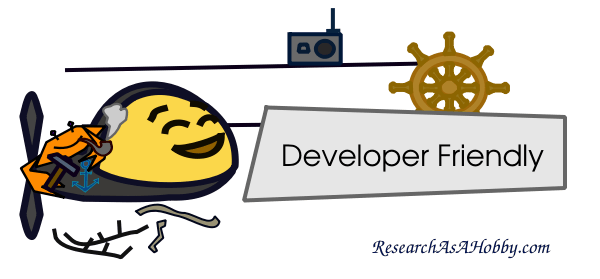
LiquidWeb offers standard tools for developers – SFTP, Git, SSH and WP-CLI. As well as staging environment.
WP Engine offers SFTP, Git. SSH and WP-CLI are only on enterprise plans. WP Engine’s advantage for agencies and WordPress developers is that it offers Genesis Framework and premium StudioPress themes for free. Besides, it provides development, staging and testing environments. On a top ot that the host offers WP Engine DevKit – the tools to develope WP websites in one place (check it out). You also can read an announcement blog post about this.
Kinsta offers SFTP, Git, SSH on all plans. Besides, it offers a nice 1-click clone feature which is useful if you want to create a new website by copying an existing one. Multiple PHP versions are supported and nicely managed (with a click of a button).
In general, all three hosts provide tools for developers. But LiquidWeb and Kinsta offer more tools on the cheapest plans as well.
Practical advantage of managed WordPress hosting – Data centers and CDN
Storing your website content closer to your visitors helps to improve your website speed for the visitors. This can be achieved by using a data center in a geographic region which is closer to your audience and by utilizing Content Delivery Network (CDN).

Content Delivery Network is a network of servers which helps to “outsource” static content. In other words, CDN takes a heavy part of your hosting job to deliver static content (images, CSS, JS, HTML) to your visitors. Using CDN is an advantageous provided the CDN functions well. CDN may also play a role of another security layer which filters out bad traffic.
By default shared hosts and VPS providers can offer different locations of the servers. However they do not have a CDN option since it requires a profound infrustrature. In many cases the hosts suggest using third-party services such as CloudFlare, MaxCDN and others.
LiquidWeb has three data centers (two in the USA and one in Europe). As regards CDN, the host suggests using one of the world class CDNs such as CloudFlare or Akamai.
WP Engine offers 19 data centers around the globe. Also it partners with MaxCDN and offers 1 TB of CDN usage for free for Premium and Enterprise plan users.
Kinsta offers 18 data centers around the world and supports several CDNs. The host also recommends using them.
Although managed WordPress hosts may suggest using this or that CDN, you can actually use any CDN of your choice.
By the way, I have my own researches on how CDNs affect he website speed. In this article I tested Sucuri Firewall’s CDN (the paid product I’m using). And in the following two articles I tested free CloudFlare CDN (without and with Cache-Everything option).
Managed WordPress hosting – Prices
Prices for shared hosts and unmanaged VPS hosts are significanly lower compared to managed WordPress hosts’ prices. In the sections above you could easily see why. Managed WordPress hsoting offers better infrastructure and more tools which help you save time, have less risks when managing your website and it does not require technical skills.
In short, the prices for the three reviewed hosts look like this: the cheapest option in terms of server resources is Liquid Web. Whereas WP Engine and Kinsta fight for the higher pricing customers.
And this is clear why.
Although LiquidWeb, like the other two hosts, also offers managed WordPress product, LiquidWeb does it in a more technical way. LiquidWeb targets more technical people. Whereas WP Engine and Kinsta works mostly for business owners who have less techy type of mind.
And there’s a real intrigue between WP Engine and Kinsta. Kinsta aggressively (and successfully) dove in into managed WordPress hosting and gained a strong popularity for high-traffic and resource-demanding websites. And since Kinsta’s pricing is comparable to WP Eninge’s pricing, Kisnta is a winning option for the high-volume customers (who have websites with more than 100,000 visitors per month or who have more than 5 websites).
At the same time WP Engine stands very firmly for beginner-grade website owners who need a solid managed WordPress hosting. And the pricing for hosting not very popular websites (especially less than 25,000 visits per month) is very attractive.
Look at the pricing table that I have put together to show you the advantages that each host has in terms of server resources and in which segment. The data is sorted by the number of websites which you allow to host. You can click the image to enlarge it:

(The plans and the pricing are last updated in January 2020)
The table above makes it easier for you to compare the prices vs the resources you get.
Conclusion
If you realize the limitations of a classic shared hosting or an unmanaged VPS hosting, then you already love the idea of a managed WordPress hosting. This article helps you to evaluate the options offered by managed WordPress hosts.
There is a spectrum of managed solutions for WordPress websites. And I have picked out the three popular solutions. All of these managed WordPress hosts are high-quality hosting providers. But they do have differences as you could read in this article.
Here are the key summaries for the three hosts:
LiquidWeb is the oldest hosting provider among the three ones. It’s more affordable compared to the other two hosts (counted per number of hosted websites and the limits of the allocated server resources). It’s more like a fully managed VPS or dedicated server, but which is much more comfortable to use and designed specifically for WordPress.
LiquidWeb managed WP solution is a very solid solution without whistles and bells.
WP Engine is the largest company among the reviewed hosts. Its prices are comparable to Kinsta’s prices. With many years of experience WP Engine is one of the industry’s popular choices especially for entry-level website owners who need a managed WordPress solution. This host focuses on delivering managed WordPress product to the mass market. And this is its strongest side. Thus, WP Engine brings more value for the money if you have not very popular websites (less than 100K visits per month) and/or if you have 5 or less websites.
WP Engine is a very comfortable and beginner user friendly managed WordPress solution.
Kinsta is the youngest and comparatively smaller company among the three hosts. And Kinsta can really use it as advantage. It could quickly gain the popularity thanks to analyzing the weaknesses of the existing managed WordPress hosts and giving the clients what they were lacking using the other hosts. In particular, Kinsta could focus on delivering great service for bigger clients. Based on the modern technology this host with less efforts does a bigger job. The host is especially attracitve for owners of big number of websites.
Kinsta rocks as a modern boutique-style hosting for the customers who have a big number of websites.
P.S.: Here’s a super short review of advantages of the three managed WordPress hosts. What makes each host stand out:
LiquidWeb – classic performance and advantageous support.
WP Engine – comfortable tools and service with a small business in mind.
Kinsta – performance and technology for smaller number of clients with a bigger number of websites.
Update: I added WPX Hosting to the pool of my recommended managed hosts. I recommend it as a very cost-effective option for hosting few websites (a generally cheaper alternative to the other hosts mentioned in this post). Apart from all standard managed hosting features, you also get free unlimited malware clean-ups for all websites and unmatched support which is the next-generation support for non-technical people. More information on WPX Hosting: the short review, the detailed review, the detailed review of its technical support.
P.P.S.: All the mentioned hosts are in the list of my recommended hosts. And I’ve got short reviews of the hosts there (in case you hesitate which one suits better to you): a short review of Kinsta, a short review of Liquidweb, a short review of review of WP Engine, a short reivew of reivew of WPX Hosting.

BTW, I respect your privacy, and of course I don't send spam, affiliate offers or trade your emails. What I send is information that I consider useful.



Hello Michael,
Nice article , just one suggestion even we offer managed wordpress hosting in UK one important aspect in managed wp hosting is offering free migration, databackup service and proactive security updates. This help wordpress websites in terms of performance and security required for WP websites. I would suggest to check with those details as well.. 🙂
Good addition. Although some of the shared hosts also offer free migration, promise taking care of backups and providing enhanced security you get what you pay for. In other words, the reliability and the quality of these features at more expensive WP managed hosts is no doubt higher.
Thanks for sharing this amazing post. I am presently using a shared WordPress host. You didn’t talk about the cost implication of the different options.
If you mean comparing cost implication of shared hosting and WP managed hosts, I think I did it here.
Thank you so much for sharing and to keep your point in post.
You are very welcome, Mahima. Feel free to ask me any questions.
Thanks!! This has been really helpful!
You are welcome, Lyn!
Thanks for sharing such a quality post with us. I loved the way you have written this article. Amazing posts graphics and organized content, Loved it! Looking forward to more amazing future blog posts… 🙂
Glad you liked it. Feel free to let me know if you have any questions.