
I’ve heard quite a few controversial opinions about using a free Cloudflare service. The main point that users blame a free Cloudflare service for is that it sort of brings more harm than good. I decided to check it myself. The main thing I tested thousands of times is website speed with and without free Cloudflare service.
By the way, this is the first part of the research. Read the second part here.
Also I mention Sucuri Firewall service which is beneficial for protecting and speeding up the website.
In other words, I get compensation if you click on some of the links and make a purchase. It does not increase price for you anyway. All such links open in new window/tab; no software/program will be installed to your computer. (This is a standard notice required by affiliate programs terms.) Please note that I mention the products not as an advertisement, but as my recommendation.
Methodology of testing the hosting speed with and without free Cloudflare service
The tested hosting and the Cloudflare option
From the 15 hosts I monitor on a constant basis 24/7, I’ve picked one host that I recommend. This is A2Hosting (the cheapest, Lite plan). You can see my description of this host here.
There’s a neat comparison table on a A2Hosting’s website which explains different Cloudflare options available on this host. I used a free Cloudflare option with auto minify option for JS, HTML and CSS enabled. Cache-Everything rule was disabled. (The research describing this option enabled is here.)
For testing I used the shared hosting at the Michigan data center (some details about this A2Hostingserver location are here).
Tested website variations
The website hosted on A2Hosting is simple WordPress website with a dozen articles (about 1000 words each) with summaries including images on the main page.
I tested three website configurations:
- With a free Cloudflare service and with a free caching plugin (A2 Optimized). The caching plugin goes with the WordPress installation available at A2Hosting for free).
- Without the Cloudflare service and with the free caching plugin.
- With the Cloudflare service and without the free caching plugin.
Also, both websites have a super lightweight yet powerful security plugin (BulletProof Security). (By the way, you can read more about this security plugin as well as about other website security solutions here).
Testing locations
There are 17 testing locations worldwide including 6 locations in the US, 2 in South America, 2 in Europe, 3 in Africa and Middle East, 3 in Asia and 1 in Australia.
Here’s the map where you can see where the testing locations are located. The A2Hosting data center where my testing websites variations were hosted is also displayed on the map:
How the speed tests were performed
Here’s the overview of the process how I measured the speed of the website with and without Cloudflare service:
- I bought the smallest hosting packages from A2Hosting (see the description of the Lite plan).
- I used three different website and A2Hosting configurations (I described them above).
- I used webpagetest.org service to measure the speed of my websites hosted with A2Hosting. I used Full Page Load Time which is considered as website speed.
- From each of the 17 selected testing locations I ran about 11 tests with 9 speed measurements each for 3 website configurations. Thus, from each testing location I performed a bit less than 100 test runs for each of the three website configurations (with and without Cloudflare). A large number of tests allow getting more objective results on how really fast the website configurations are. By the way, you can download the saved webpagetest.org test runs here (324 MB size).
- I put together the test results into the spreadsheet and for each location and website configuration (with/without Cloudflare) I sorted the website speed test results to build the charts.
- I also calculated the simple averages of speed data within each location for each of the website configurations.
Results of Testing website speed with and without free Cloudflare from 17 locations worldwide
Average speed test results
Here’s the chart:
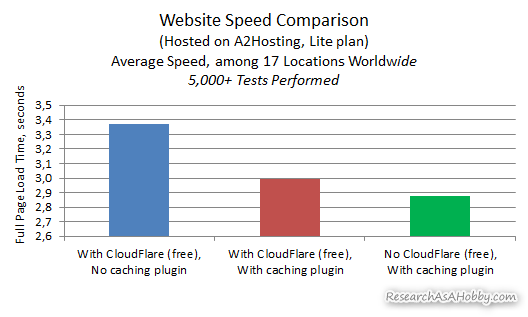
Summary of speed tests with and without free Cloudflare service
On this chart you can see the most general outcome of more than 5 thousand speed tests performed from the17 locations. On the whole, it looks like the pessimists were right – using a free Cloudflare service does not make your website faster compared to using a caching plugin. Even a caching plugin with a free Cloudflare is slower than using a caching plugin alone.
On the other hand, I encourage you to have a look at the more detailed comparison in the sections right below. The verdict of free Cloudflare being useless for speeding up your website is not that ultimate as it may seem.
Here’s the data table with average speed measurements for each testing location and for each of the website configurations (with/without free Cloudflare service).
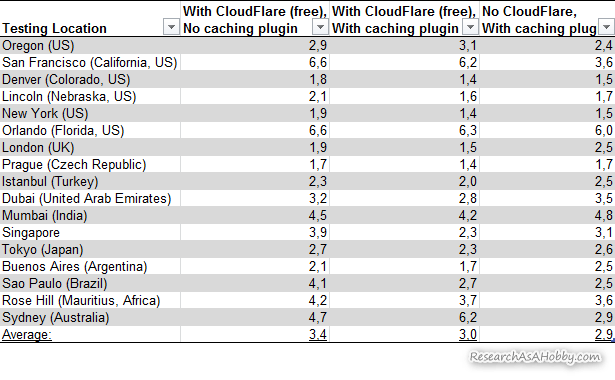
Data table with average speed tests – with and without free Cloudflare service
Here’s a bunch of the charts that display the same data but from a bit different perspectives when comparing.
All average data for the locations summarized:

Average speed of website from different locations
The same data as above, but in a linear view:

Average speed of website with and without Cloudflare service from different locations
Influence of a caching plugin:
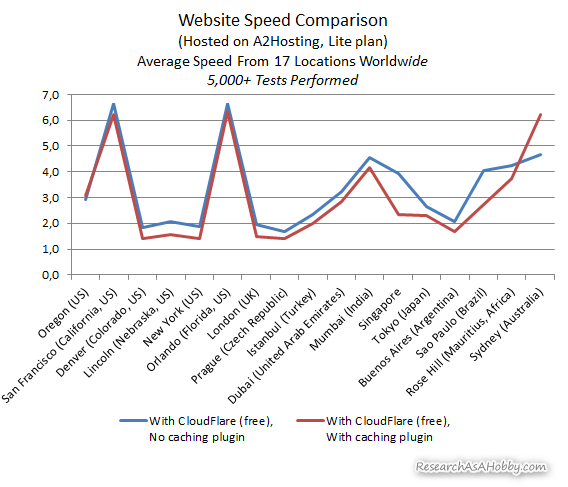
With and without caching plugin when free Cloudflare enabled
Comparison of using a free Cloudflare or a caching plugin exclusively:

What is better – free Cloudflare or caching plugin
Influence of a free Cloudflare:

Does caching plugin makes sense when free Cloudflare enabled
On the charts above you can see that average speed is different from different locations. Also, there’s no one winning website configuration (combination of caching plugin and/or free Cloudflare service).
Here are some preliminary conclusions that follow the analysis of the presented average speed test results:
- For visitors from some locations using a free Cloudflare service is more beneficial than for visitors from other locations.
- Using a caching plugin is always a good option regardless of using a free Cloudflare service or not except some rare cases.
- Using a free Cloudflare service is not always a better option.
- In many cases using both caching plugin and free Cloudflare service is the best option as it makes a website faster than in other configurations.
- Also, using a free Cloudflare service without a caching plugin does not make a very good sense.
- Besides, in many cases, if you use a caching plugin, then the difference between using a free Cloudflare service and not using it does not make a very big difference (from a speed point of view).
Expanded and more detailed conclusions are at the end of the article.
Speed test results of free Cloudflare service from each location
Average numbers are great for some overview. But in my opinion looking in the detailed reports of speed measurements can give you much better understanding of the advantages and disadvantages of using a free Cloudflare service.
See the detailed charts with speed measurements from each of the 17 locations below.
Each data point on each of the lines represents one speed test of a specified website configuration (with or without free Cloudflare service, with or without caching pugin). I sorted the test results by speed, that’s why the charts look like the speed decreases. But this is just the sorted representation of the data sets for smoother perception. And the number of test (X-axis) is not the timeline, but just an ordered number. In other words, the data set is sorted not chronologically, but by speed values.
The smaller values on the chart, the better (i.e. the faster website). The steeper and longer the line tails at the right of the charts, the more occurrences that a hosting speed was slow during my tests.
Apart from website speed value parameter, there’s also speed stability parameter. In other words, the less speed fluctuates, the more stable the speed is. Stable speed is good. The more horizontal line is, the more stable the speed.
An ideal configuration would look like a horizontal line with very low values (e.g. fast and stable).
Oregon (US)
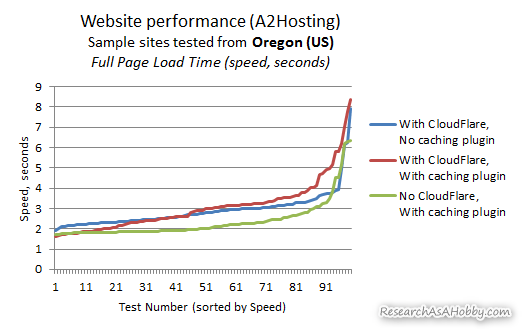
Tests from this location show that the fastest configuration is using a caching plugin without free Cloudflare service.
San Francisco (California, US)
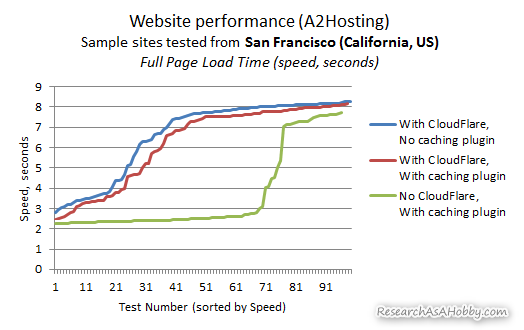
Speed tests from San Francisco reveal huge benefit of not using free Cloudflare service but using a caching plugin. This is probably the most puzzling testing location because of too significant difference between the tested options with and without Cloudflare. Anyway, the idea of using a caching plugin looks like a better bet.
Denver (Colorado, US)
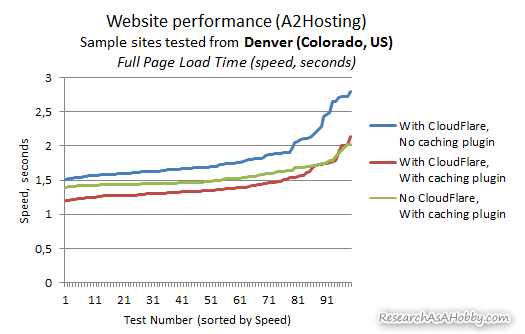
According to the tests from this location, it’s beneficial to use both free Cloudflare and a caching plugin. Using a caching plugin is a good idea even when not using a free Cloudflare service.
Lincoln (Nebraska, US)
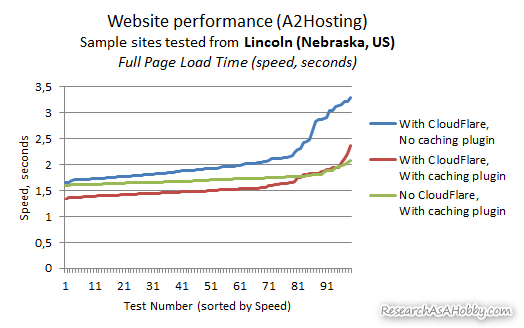
The results from this location are similar to the previous location. Using a free Cloudflare service is more beneficial when combined with a caching plugin. Caching plugin plays a more positive role in speeding up the website compared to a free Cloudflare.
New York (US)
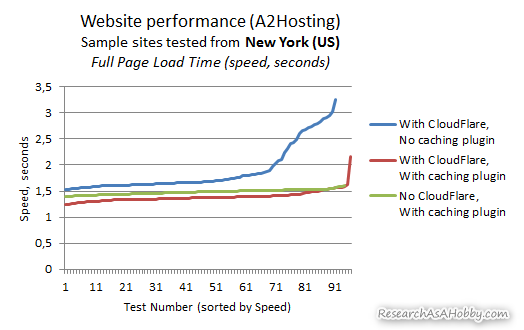
In general using a free Cloudflare service combined with a caching plugin is the best option. However, when using a Cloudflare some speed spikes are possible. Using a caching plugin is necessary anyway.
Orlando (Florida, US)
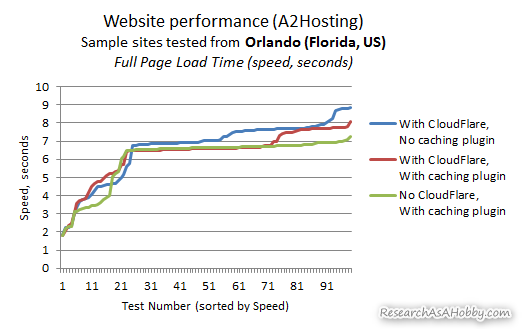
The speed tests from this location show that a caching plugin alone provides slightly better results than any other combination.
London (UK)
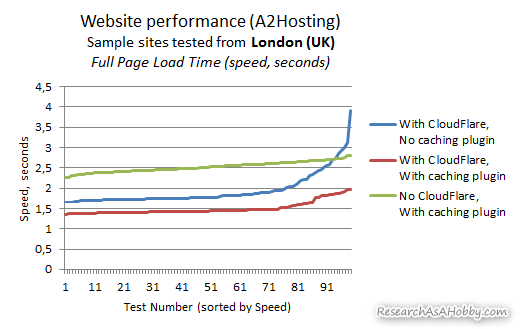
When testing from London location the website with both caching plugin and free Cloudflare could show noticeably better results (faster website). Besides, when using a free Cloudflare service the speed o\somtimes spiked (note the upward parts of the speed charts on the right hand side). Moreover, the combination without caching plugin but with free Cloudflare was less stable in regards of speed (the blue line on the chart).
Prague (Czech Republic)
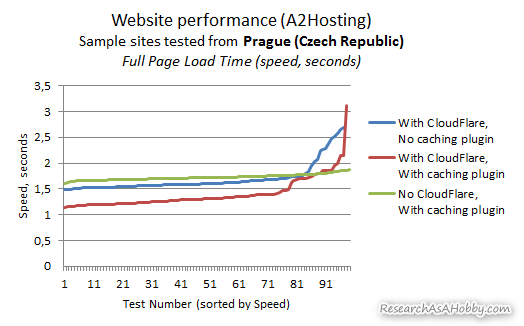
These test reveal an interesting situation although the generally same pattern as before.
On the one hand, using both free Cloudflare service and a caching plugin makes a website faster in most cases. But there’s still that annoying Cloudflare effect which results in speed spikes in a minority of speed tests (notice the red and blue upward lines on the right hand side of the chart).
The website without free Cloudflare (and with a caching plugin) shows more stable speed which is true for most other locations too.
Istanbul (Turkey)

According to the tests from this location it’s better to use both free Cloudflare service and a cachgin plugin. It’s also noticeable that free Cloudflare without caching plugin makes the website speed less stable.
Dubai (United Arab Emirates)
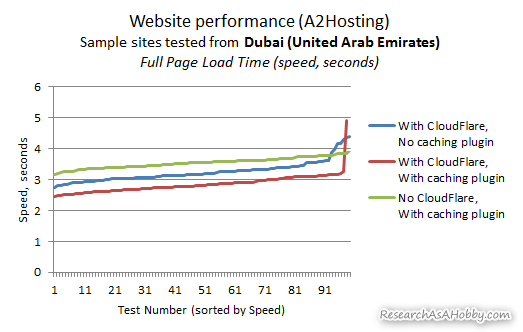
The speed tests from this location also confirm that a free Cloudflare service makes website speed less stable. However, in this case using Cloudflare makes a website in general faster.
Mumbai (India)
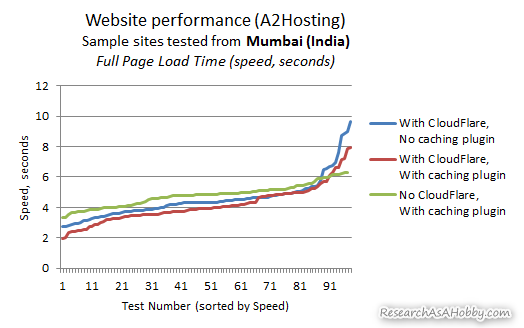
Most tests from this location show that the fastest configuration is using a free Cloudflare and a cachgin plugin. However, the configuration without Cloudflare (and with a caching plugin) shows more stable speed.
Singapore
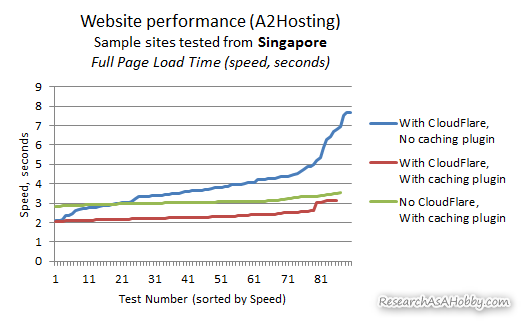
Like in the previous location, this one also confirms that a combination of a free Cloudflare and a caching plugin is the fastest option. And again, like in many other tests, you can see that a free Cloudflare adds up some instability to a website speed.
Tokyo (Japan)
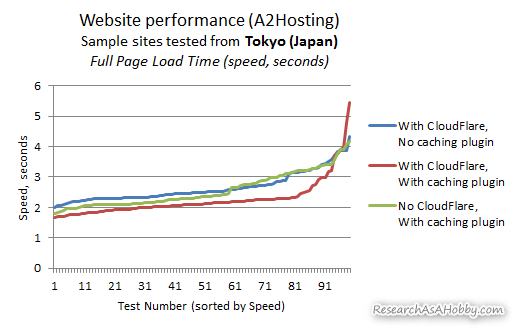
According to the most speed tests from Tokyo you can see that using both free Coudflare service and a caching plugin is the best combination to make your website faster for visitors from this location.
Besides, there’s no significant difference between using a free Cloudflare service alone and using a caching plugin alone which is not typical compared to the tests from other locations.
Buenos Aires (Argentina)
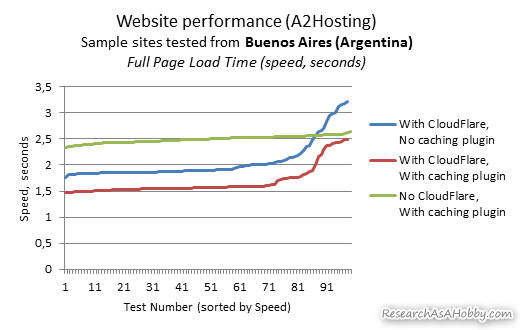
The tests from this location are both typical and not typical. The typical part is that using a free Cloudflare service adds up instability to the website speed. And that using both free Cloudflare and a caching plugin makes a website faster. However, it’s not typical that using a caching plugin without Cloudflare shows worse speed in most cases compared to other combinations.
Sao Paulo (Brazil)
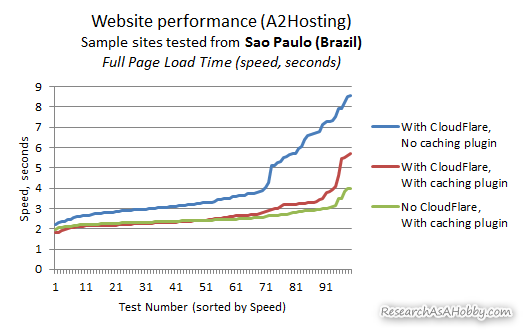
This one is more or less typical. A caching plugin gives a good speed improvement and stability to the speed. Using a free Cloudflare service makes the speed less stable. From this location the fastest configuration is without using Cloudflare though.
Rose Hill (Mauritius, Africa)
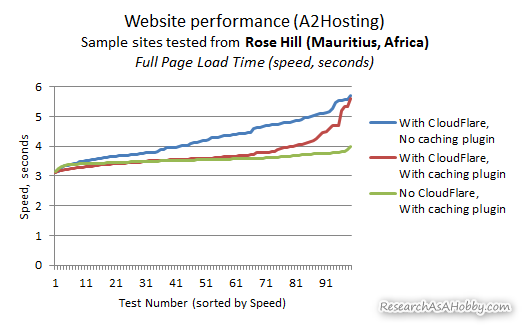
From this location the tests show that the better option is not using a free Cloudflare service, but using a caching plugin. This provides the fastest and the most stable speed. Using a free Cloudflare adds speed instability. As well as worsen speed in general.
Sydney (Australia)
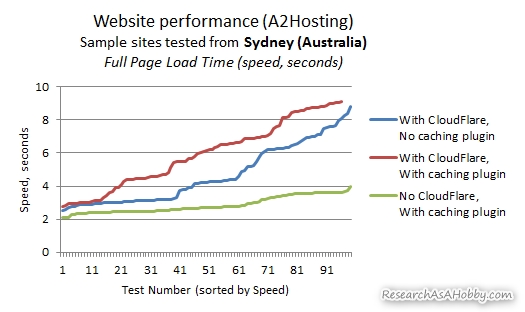
What typical in this location is that it reveals the same pattern regarding a free Cloudflare. It adds instability to speed. Just using a caching plugin gives better speed and more stable performance than any other tested combination.
However, what is untypical here is that using a caching plugin with a free Cloudflare is unexpectedly the worst option.
Conclusions
It’s time for drawing the bottom line. I put this section in two parts – the conclusions that I have made after this research and my practical approach based on earlier researches I’ve made.
Although in this research I tested just one shared hosting (A2Hosting at Michigan, US location), the results can be considered as more or less hosting-independent. A2Hosting is one of the well-established and the recommended hosts. So you can perceive it as a good benchmark for evaluating testing results.
The location of the hosting datacenter may influence the results for certain testing locations. But since there are 17 testing locations (including 6 locations in the US) the server location does not play any significant role.
Please note that the below conclusions are applicable considering a free Cloudflare service is used with Cache-Everything rule disabled.
The main conclusions based on this research:
- Some people complain than using a free Cloudflare service slows down their websites or even makes their websites unavailable for no reason. My tests confirm that using a free Cloudflare option may slow down a website speed, but this is an ambiguous outcome. In many cases using a free Cloudflare is beneficial for website speed.
- When using a free Cloudflare service the website speed fluctuates more compared to not using it. To be more precise, when using it there are good chances that website shows slower speed, but sometimes it makes the speed better.
- A free Cloudflare can not replace a caching plugin. Actually, it’s strongly advised to use a caching plugin regardless of whether you want to use a free Cloudflare service or you don’t.
Additional practical resulting thoughts based on this research and earlier ones:
- A free Cloudflare should not be considered as a significant speed improvement tool for your website. It’s better to play with different caching plugins or caching plugin options. By the way, this article may help you understand caching plugin options better if you need.
- However, please note that I tested the website which is quite general when it regards how much there are static components on the website. In other words, if your website is full of images, CSS and other static components that can be cached by Cloudflare, then you may have a different experience.
- I would not prefer using a free Cloudflare service. As a free option I prefer using a free caching plugin and a reliable hosting.
- However, a free Cloudflare service is beneficial when it regards protecting from smaller DDoS attacks. So, if you experience DDoS attacks then using a free Cloudflare service may be a great free solution for you. By the way, Here’s my article explaining DDoS for shared hosting users.
- My current solution: For both anti-DDoS protection (as well as for other security aspects) and speeding up the website considerably I use Sucuri Firewall (CloudProxy). You can read the description of this service in this part of my other article. And in this article you can see how it improves the speed compared to the best caching plugins. Using Sucuri service is not free, but much more affordable than paid Cloudflare options.
That’s it. It was an interesting journey. Thank you for getting to the end! And you are welcome to read the second part of the reseasrch.

BTW, I respect your privacy, and of course I don't send spam, affiliate offers or trade your emails. What I send is information that I consider useful.




When you activate Cloudflare on your account, your site becomes part of the Cloudflare network. This network routes web site traffic through Cloudflare’s global network of data centers.
That’s the point of CDN which Cloudflare is.
Great Michael,
No other article admired me this much. You have presented it so statistically, Great. I was researching and comparing a few popular hosting services. A2 Hosting is one among that. Thanks for sharing this post at the right time to pick the perfect choice.
Thanks Arumugam.
Glad that you found the article helpful.
By the way, if you like in-depth articles like that look under the “In-depth comparison and reviews” tag
Hi Michael, it’s being an interesting article to read. Is the cache-everything page rule is being enabled in the Cloudflare?. If not, post the next article about how it works, demo, etc
Hi there,
The cache-everything rule was not enabled in these tests. I’m working on a new speed test research with this rule enabled.
Hi Michael, as always a very well researched, interesting article. Have you tried using a CloudFlare cache-everything page rule? For me it makes a big difference in site speed.
Hi Kenny,
I just found out that this option is not enabled by default and you need to add this specific rule in Cloudflare. It’ great. I think I will research that additionally.
Thanks for your comment!