
Let me guess. When choosing a shared hosting you want more CPU and RAM for your account for less money. But some shared hosts do not even display this information. So embarrassing! “What’s wrong with them?!” – you may say. And your second though is “Perhaps CPU and RAM is not what guarantees a shared host to be powerful and fast?”
Let me show you the details.
In this article:
- You will understand the shared hosting’s business model in general. And this will help you see why advertised RAM and CPU are mostly about marketing, not about the performance.
- On the other hand you will see when RAM and CPU matters for shared hosting.
- Also, I will share with you my own experience proved with data. And you will see how different can be the speed of the 15 shared hosts I monitor regardless of RAM.
The secret of RAM and CPU of shared hosting is in its business model
You just need to get a very rough understanding on how shared hosting makes money. And it will become clear to you about server resources you can get with a shared host.
Here we go.
Shared hosting business works like this (from the perspective which matters for this article):
- A shared hosting buys or rents a server. (It does not matter for this article whether it’s a dedicated server, a VPS or a cloud solution).
- The server has limited resources. (E.g. 2 CPU cores and 64 GB RAM. And let’s ignore other resources like bandwidth, storage etc as we are focusing on CPU and RAM).
- The hosting sells a number of shared hosting accounts to clients (i.e. people like you).
- The number of clients is limited by the ethics and management skills of the shared hosting company. To put it simply, the more clients on the server and the worse management skills, the worse shared hosting performance.
- For example, the company sells 500 shared hosting accounts (the realistic number) and places them on the server.
- Each account gets, say, 1 CPU core and 1 GB RAM.
So there are 500 users with 1 GB RAM allocated for each user. And the server’s RAM is 64 GB, not 500 GB (1 gb x 500 users). This is the point of a shared hosting – the server resources are shared among the users. Well-managed shared host pay a lot of attention to limiting the server resources for each user to avoid deliberate or unintentional abusing the server resources and consequently overloading the server.
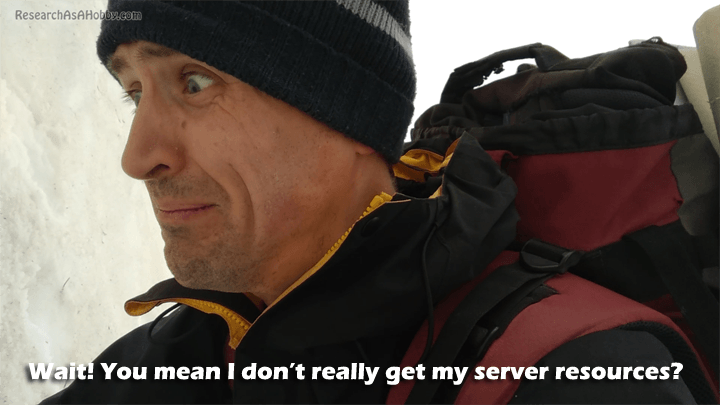
A shared hosting company simply can’t afford selling a small amount of accounts on the server for a shared hosting price. The fewer clients the hosting allocates on one server, the bigger price for a hosting account will be (considering all other things being equal).
The reason why it’s possible to host hundreds of clients on one server and their websites can still be fast is because the websites do not load the server simultaneously.
But the more clients there are on the server and the more resource-intensive tasks the clients run (e.g. the more bloated the websites are) the more chances that the server will become slow. If the usage of overall server resources is close to the limits, the websites of all clients on the server become slow. And as soon as the overall limits of server resources (e.g. CPUs and RAM) are exceeded, the server will give out server errors (resulting hosted websites and other applications in downtime).
Here’s an interesting note. Even if your hosting sets the fantastically generous limits for each user, for example all 2 available CPUs and unbelievable 10 GB RAM, the overall server performance will not increase. But vice versa, the hosting performance will likely become worse. In this case just a few abusers may overload the whole server then. As a result the hosting will become slow.
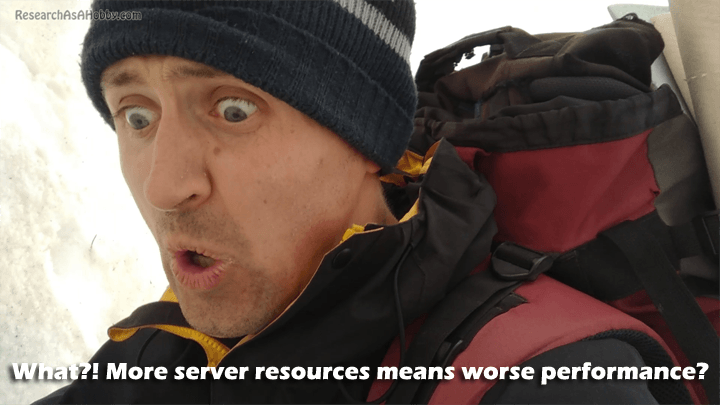
That’s why the management task of the hosting requires finding a balance between different factors. The most obvious factors are these ones:
- The number of clients on one server;
- The server resources;
- The allocated resources for each client;
- Keeping an eye on server abusers and resource-intensive tasks.
Thus, it’s much more important to choose the hosting not by RAM and CPU limit. But by researching how well the host manages the servers, controls the abusers and whether the host oversells the service (i.e. sell too much hosting account on one server) .
Careful server management makes a hosting a reliable from a performance perspective. It decreases tremendously the chances of the server abuse.
I recommend a number of hosts here and all of them take care of the servers to keep them healthy and to avoid abusing ).
Wait. Do you mean that RAM and CPU allocated for a shared hosting account are not important?
RAM and CPU limits are still important for shared hosting account, but not to the extent most people think.
As I wrote above, it’s way much more important how hosting manages its servers and monitors resource-intensive tasks rather than the number of GB and CPU it allocates for a shared hosting account.
But still, if RAM is too low or CPU usage is too restricted, then when doing something a heavy even for a short period of time may result in failure.
One of such examples among well-known hosts was GreenGeeks. With 386 MB of RAM offered with the cheapest plan for some users it was a pain to do something in their WordPress websites filled in with lot off plugins. The dashboard could easily become too slow or even not responsive.
And although theoretically 386 MB of RAM should be enough for a WP website, the practice shows that it’s recommended to have 512 MB of RAM or more.
Not long ago the minimum plan of GreenGeeks changed for the better and now it offers 786 MB. By the way, I closely monitor the performance of this host as well as of 14 others. And publish monthly reports the here.
Most hosts nowadays set the limit of CPU and RAM pretty generously. But many hosts fail at managing the servers and controlling the abusers or simply oversell hosting (sell too many accounts on one server). And this results in degrading the server performance while it is filled with more and more users.

By the way, looking at the tables with monthly average hosting speed since 2016 can let you draw some conclusions which hosts are managed better than others.
Also, if your website experiences high short-lasting traffic peaks or server load (e.g. you run a resource-intensive tasks or plugins such as some backup plugins or security scanning services), then you may need a higher CPU and RAM resources which could handle this.
But usually the shared hosting plans with higher limits of CPU and RAM cost more. The reason is that the true way to give you more CPU and RAM is not to simply increase the quota, but to decrease the number of clients on the server. With a proper management of course.
My experience with hosting speed and RAM dependency
As you may know, I’ve been monitoring the performance of 15 shared hosts since 2016. I anonymously bought the cheapest shared hosting plans, installed a typical WordPress site with some content. Using a third-party monitoring service which tested the website Full Page Load Time (the speed) each 20 minutes in 24/7/365 manner (more information about how I run the tests is here).
So, I have put together the average monthly speed values for each host since February 2016 till January 2019 inclusive. And added the information about the RAM allocated for the hosting accounts (I took this information from cPanel dashboard). The results are in the table below:
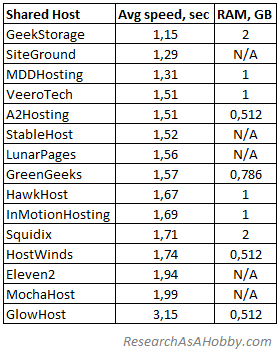
As you can see from the above table, there’s no strict dependency between the size of RAM and the speed performance of the hosts. It’s much more important how well the servers are managed.
Also you may notice that some hosts don’t display the information about the RAM available for a shared hosting account. But even more hosts don’t display it when you are shopping for a shared host. Apart from the reasons that I‘ve already mentioned (i.e. server management is much more important), there’s another one.
Many shared hosting clients usually don’t really understand all these nuances that I’m pointing out. And technical details such as RAM, CPU etc may puzzle the clients a bit. That’s why many hosts simply don’t want to overcomplicate the sale pages.
But some hosts on the contrary emphasize this information, since such hosts target more technically advanced clients. For example, one of such hosts is GeekStorage. This is another host that I highly recommend for performance reasons (my short review is here).
By the way, the more technically oriented the hosting, the more carefully (and precisely) the hosting displays CPU and RAM limits. The reason for that is simple and lays in basic marketing principles. More technically advanced and experienced users can quickly determine whether the advertise server resources look real. And if a hosting is not delivering the advertised server resources, the target clients (who are technically more advanced and experienced than an ordinary user) will leave such host.
Of course it still depends a lot on how the shared hosting servers are managed. And this can be understood only by researching the reviews from knowledgeable clients, monitoring the performance and personal experience.

Conclusions
I’ll put it simply and short:
- CPU and RAM limits on shared hosting are not as important as the technical management of the shared hosting.
- CPU and RAM resources advertised on a shared hosting are not the dedicated resources. It means not only that you can’t use more than that. But at the same time you are not really promised these resources to be at your disposal at any time you may need it.
- Bigger CPU and RAM on shared hosting does not mean that your website will be faster.
- Bigger CPU and RAM on shared hosting does not mean that your website will be able to handle more traffic at any given time.
- Bigger CPU and RAM on shared hosting does not mean that your website will be able to handle more traffic with proper speed.
- The shared hosts which don’t display RAM and/or CPU limits can be both bad and good.
- The shared hosts which do display RAM and/or CPU limits can be also both bad and good.

BTW, I respect your privacy, and of course I don't send spam, affiliate offers or trade your emails. What I send is information that I consider useful.



Michael, thank you for a very good and simple to understand article for me as a novice. I am looking an answer to this. I have recently moved to Germany and wld like to support my former cricket club in Rwanda by helping them start a club website. One of the players in Rwanda will be maintaining/uploading information onto the site. And I will be the one financing the hosting costs. My query is, is it possible for me to have the website hosted here in Germany, and the guys will be maintaining or working on it back home, if that’s the correct way of looking at it? I hope my question is understandable.
Hey Robert,
You can host your website wherever (in Germany, or in any other location). And anyone from any part of the world with Internet access who has URL and credentials will be able to maintain the website, upload information etc.
If you need an advice on which hosting to choose, feel free to contact me. In general, you can find my recommended hosts here.
Hi Michael,
thank you very much for your very interesting article. Now I understand what is going on, but it doesn’t solve my problem.
Since 85% of my users are from Hungary, I have chosen to host the website in Hungary. I was not happy with the performance, so I was moving it to Hostpapa in USA/Canada. I have to say it is very well managed and the customer support is very good and fast. They were monitoring my website very closely and always came up with suggestions to reduce the server load (for example to stop bad bots)
Unfortunately, even using Cloudflare, GTmetrix showing great numbers, the website was loading too slow in Hungary.
So I switched back to my old webhost tarhely.eu and bought the most exoensive package, on an NGINX server.
Normal pages are loading very fast (WP Rocket installed) but as soon as I am loading products from my webshop or doing something on the backend it takes ages for the pages to load.
On my Cpanel the CPU usages goes upt to 70 – 99%.
So after your article I now know why, but it doesn’t solve my problem.
I know what is going on, but what can I do???
What is the conclusion??
Hi Andreas,
I believe you are using one of the shared hosting plans (even the most powerful ones). it’s not enough for your needs because of the CPU performance bottleneck. Shared hosts are not designed to handle a high-CPU demanding applications which your e-commerce site is.
I also see that you have already tried the possible measures to optimize your site performance (caching plugin, CDN). Actually the problem is in CPU so a caching plugin and a CDN would not help anyway. Server location also does not play as much role as the CPU resources. Hungarian server location may save you just a little portion of a second compared to a similar server located in Europe.
You need a hosting plan that offers more CPU resources. Period. I’d try a semi-dedicated plan (it’s the next step after shared hosting) which offer more CPU. I’d also consider a custom plan which specifies CPU resources (sometimes they are called cloud hosting plans). Have a look at my section here to see what I suggest regarding semi-dedicated and cloud options.
Another option is to go with a managed VPS hosting (which is a more powerful option by default that semi-dedicated shared hosting plans I mentioned above). See this section for my recommendations.
After you get acquainted with the options, feel free to contact me for further thoughts/advice.
Forgot to give you a link to my recommended Managed VPS options. Here it is.
Shared web hosting is a type of web hosting that is best suited for small business. This type of hosting simply means that you will shared your server resources with several other web administrator.
Yes, this is the basics that everyone should understand when using a shared host.
Michael,
How about the correlation between website traffic and resource limits on any shared hosting plan?
Sattish,
This is a great question.
The core point is that from a practical point of view, traffic to specifically your website should not be a headache apart from the limits that your hosting sets. With a shared host you have traffic limits (which your hosting sets explicitly or implicitly). And this is it.
Well-managed shared host will not let you exceed server resources caused by too much traffic (multiplied by the software used by your account). The host will let you know that you need either to upgrade or to optimize your software.
Apart from that, from a practical point of view, if you have a a big number of concurrent users and you have very resource-intensive software (e.g. e-commerce website), then this may become a real headache, e.g. when several concurrent visitors make your site slow. But in this case you need a more powerful solution than a shared hosting.
But in most cases, shared hosting can let you have lots of traffic (from about 10K to 100K and more visits per month). And if the traffic is more or less even (without traffic spikes), then there’s nothing to worry about.
G’day Mike,
thanks for the rundown (AND the PDF), your a legend!
Due to the reasons you have described above, my hosting provider had arranged (only last year) to have his own designated server with the company that he receives his service from, the shared server kept “dropping out” causing sites to fail… he pays a nominal fee on an annual basis.
Problem sorted on both accounts (pun in here somewhere!), no more dropouts (data tfr AND people – Pun #2!).
FYI.
Good to hear that the issues are resolved for you, Bruce! And many big thanks for your support! Without the support and the feedback like this I’d have probably dropped out 🙂
Michael,
Thanks for making us clear about the RAM & CPU terminologies or specifications in hosting. Novice like me will find this article very helpful. Keep doing!
Glad you found the article helpful. Lisa. Feel free to let me know if you have any questions or need an advice.