
One of the illusions that many hosting users have is that hosting can have 100% uptime. To add insult to injury, some hosting companies promise 100% uptime. But even promising 99.9% uptime can be just a marketing gimmick. The devil is in the technical details what uptime really is. People and hosts understand uptime differently.
Don’t fool yourself when expecting high uptime. And don’t let the hosts fool you. Continue reading this article and you are saved.
What you will learn in this article:
- You and your host can understand uptime differently.
- Why shared hosts can’t deliver 100% uptime or even a bit less than that in real life.
- You may be disappointed when you learn the difference between Uptime and SLA Uptime.
- Why hosts are not afraid of promising very high uptime.
- What is good and realistic uptime for shared hosting.
- The best uptime shared host among the ones I’ve been monitoring since 2016.
The conclusions are here.
You want 100% uptime? But what type of uptime?
Before talking about uptime you need clearly understand what you mean under this term.
“Hey!” you can say. “Uptime is when my website is available and that’s it!“
And it may seem pretty straightforward. Here are some numbers:
- 100% uptime means your website is always up (let’s say during a month).
- 99.9% uptime means being down about 43 minutes per month.
- 99.8% uptime means being down about 1 hour 26 minutes per month.
- 99.5% uptime means being down about 3 hours 36 minutes per month.
- 99% uptime means being down about 7 hours 12 minutes per month.
Okay, the numbers are clear. But do you know what is behind the curtain of the promised uptime? And what if these theoretical uptime numbers has much less sense in real life than you think?
The levels of possible uptime failure
Let’s put it very simply but not simpler than needed. Between a visitor (e.g. you) and your website there are the following guys:
- Server or servers.
- Data center. It’s comprises a building, UPS and power backups, cooling system, security from a physical intrusion.
- Internet Service Provider (ISP). It provides internet connectivity regionally and globally.
- Carrier. It transfers traffic from one ISP to another.
So, there are multiple points where something may go wrong. As a result you will see your website down. For example, a server may go down, or they may be power outage in a datacenter, or ISP may fail, or a carrier may get an optic fiber line cut off.
It’s clear that you can’t really experience 100% real-life uptime because there are too many independent points of potential failure.
And when you deal with your hosting company, what it can provide you is the uptime on the level of a server. If a hosting owns a data center, then it can control a data center level too. In case of issues on the levels which a hosting is not responsible for, the hosting just reports that “there are no issues on our end”.
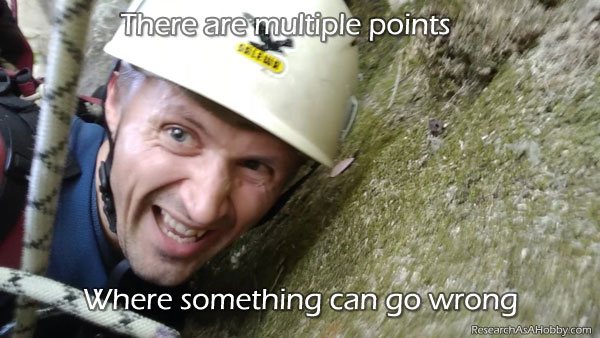
But even if a failure happens within the level that a hosting controls, it may be not something that the hosting considers downtime. The next section is about this.
You can understand uptime not as your host does
When you sign up with a host, you only may see its promises about uptime. And rarely do you look at its Terms of Service to know exactly what the host means under “uptime”. But even if there’s nothing specific in the ToS you need to be aware of some nuances.
Let’s see the following factors which are under hosting control:
- Server uptime
- Network uptime
- Power uptime
- Not responsive service
Server uptime is what regards server hardware such as hard drive, motherboard, CPU, RAM, OS etc. This is most often the cause of serious downtime. And decent hosts try to pay special attention to it. For example, when you see “RAID-10” in hosting description, this means that the host invested in redundancy of hard drives to avoid risks with failing disks. Both you and your host perceive this kind of issues as downtime.
As regards network uptime, it’s about network equipment in a datacenter responsible for availability and connectivity (pingability). For example, the servers may be down, but the network may be working fine at the same time. Some hosts advertise network uptime, whereas this is just a part of the whole system responsible for delivering great experience.
Power uptime is also an important factor in maintaining overall uptime of the hosting service. If power is turned off, a decent host has batteries to continue serving the clients. Some hosts do not consider power outages as downtime (it goes like the servers are fine, so it’s not a downtime).
There’s also a hidden part. If a server is overloaded or have some software issues, your website may be not loading (or loading freaking slow or endlessly). Technically it will be not a server downtime or any other kind of downtime, but from a user (i.e. your) point of view, the site is down. And this still stays under hosting control, something that hosting can fix.
By the way, that’s why in my 24/7 monitoring I pay attention to both uptime and speed.
Another invisible part is the issues with Internet Service provider and with a carrier (the levels of failure I mentioned in the previous section). If something breaks there, your website becomes unavailable for everyone or a part of your visitors. If a hosting provider has everything in order from its perspective then this is not considered a downtime. So it’s indeed not a hosting fault, but sort of a hosting location fault. It’s something to keep in mind.
One more thing that makes clients irritated sometimes. Hosts do not consider planned server maintenance as downtime, whereas basically your website is not available during this time (sometimes may take a couple of hours).
Some more surprises. Depending on hosting’s TOS the downtime caused by DDoS attacks is not considered as downtime. As well as different natural disasters and other unforeseeable circumstances.
Besides, some hosts put it in their ToS that if some user runs a script which halted the server, it’s not considered downtime too.
Sometimes your hosting can break your site (e.g. database issue) which will result in your website downtime. But technically your host is not down.

Another point of client irritation is experiencing frequent short-term downtime whereas hosting supports does not confirm there’s something wrong. In this case third-party uptime monitoring like I use can help you argue.
Thus, advertised uptime, reported uptime and real-time uptime are different things.
Hosting Uptime promises and SLA Uptime 100%
As you can see no hosting (even the most expensive ones) can’t have uptime 100% in a long run. Moreover, even corporate-level hosts which do require 100% reliability fail at times. This is so because it’s not feasible to make everything safe, redundant and 100% reliable even if you have billions of dollars to spend like the biggest corporations in the world.
And especially it regards a shared hosting, which has much more critical points and much less money to invest into infrastructure.
That’s why many hosts use a special term “SLA Uptime” when advertising their uptime. It helps to play with big uptime numbers up to 100%. What’s the catch?
The point is that SLA means that the hosting will refund you a part of your money if there’s a downtime. For example, SLA Uptime 100% means that if there’s a proved downtime, then the hosting will refund you a part of your hosting feels.
You get the point, right? This has almost nothing with uptime guarantee. This is rather a guarantee that you will get some refund pennies in case of downtime. In case of a very severe downtime (e.g. a couple of days) a host may offer a free month of service or even more to please the disappointed clients and to make them stay with the host.

A hosting is on a safe side when it’s advertising a super high SLA uptime (even 100%). Because in case of downtime, only a small portion of clients will want to spend their time to request a small partial refund. In case with a shared hosting it’s really not worth spending time on. And in case with a more expensive host the lost business profit because of the downtime will be probably incomparable with the refund amount.
So, SLA Uptime is in fact no more than a marketing trick. But people love any kind of guarantee and that’s why it works. But in most cases people just are not aware of difference between Uptime and SLA Uptime. And so they have false expectations.
So, now you know the difference between Uptime and SLA Uptime and you will not expect anything extraordinary. And if you really want a high uptime shared hosting, just choose a host which pays a lot of attention to uptime performance (I have a project called Hosting Performance Contest that I already mentioned above which can help with that). By the way, even not all expensive hosts may have a really high uptime (more on this read further in this article).
But even if a host does really mean uptime in its uptime guarantee, you need to see its Terms of Service to make sure what is behind these promises. The most ethical hosts simply display the realistic uptime of their services.
Realistic Uptime
Making uptime as high as possible is expensive. Here’s a short overview of what it takes a hosting to increase the uptime of its services. There are four data center tiers which provide a certain uptime level:
- Tier 1 = Non-redundant capacity components (servers, UPS, cooling, locked room).
Uptime: 99,671% Max.: 28 hours downtime per year. - Tier 2 = Tier 1 + partial redundancy in power and cooling components.
Uptime: 99,749% Max.: 21 hours downtime per year. - Tier 3 = Tier 1 + Tier 2 + Dual-powered equipment, power and cooling redundancy.
Uptime: 99,982% Max.: 94 minutes downtime per year. - Tier 4 = Tier 1 + Tier 2 + Tier 3 + all components are fully redundant and fault-tolerant. Everything is dual-powered.
Uptime: 4 year: 1 year: 99,995%; 1 interruption per 5 year with a maximum of 26 minutes.
As you can see, a high uptime requires a lot of investments in a datacenter. Anyway, there are cases when even a full redundancy can fail. It’s a human factor.
As you know I’ve been constantly monitoring the performance of some selected shared hosts since 2016. Including uptime which is checked every minute from two different locations. This is something close to a real-life uptime that an end user can experience. Let’s have a look at the uptime results for the consecutive 3 years (36 months):
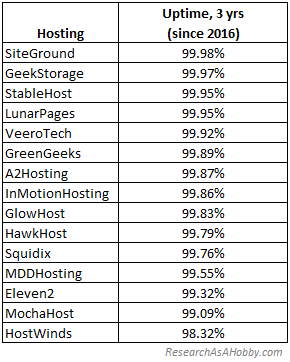
Real-life shared hosting uptime within 36 months
I’ve taken the tests results from my monthly reports and calculated the average for the 36 months.

As you can see, 100% or even 99.99% uptime could not be achieved. And the longer the tested period, the less perfect uptime will be. 100% uptime or so is possible on short periods of time. Like several months in a row. But the longer the tested period, the less perfect the results are likely to be for most hosts.
The results above 99.9% uptime are considered to be really brilliant. Real-life uptime above 99.8% is really good. Above 99.5% is okay from an ordinary client’s perspective and in fact it’s a great result for a shared hosting considering the prices of the tested hosts. Something above 99% is considered to be acceptable among budget shared hosting owners.
If you want to see which hosts I recommend (not only because of a great performance including uptime), then kindly see this page.
After all, I think that the lowest acceptable uptime on a long term period should be 99.5%. If it’s less than that then there’s something really wrong and not really reliable. In my Monthly Hosting Performance Contest I aim at the very best results and I set the minimum acceptable uptime level as 99.9%. In real life not many hosts (even among the best ones) can have such a high uptime in a long run.
Also, a hosting can perform brilliantly for dozens of months. But one day something breaks heavily and the uptime statistics goes significantly down. I have experienced it multiple times since 2013 (the year when I started using shared hosts).
Conclusions
Here are the main take-outs for you:
- Get a little bit more technical than an ordinary user. The knowledge will save you from unexpected surprises and will let you avoid unnecessary misunderstanding with your hosting. The section above will help you.
- An end user’s point of view on uptime is different from a hosting’s point of view. A user thinks that a downtime is when a website is not available. A host thinks that a downtime is when something goes wrong beyond the Terms of Service. More on that is above.
- When a hosting advertises or guarantees uptime, it does not mean that it’s 100% reliable promise. The hosting’s Terms of Services will let you understand what exactly the uptime guarantee covers.
- SLA Uptime is not a technical term, but a marketing (and also a billing) one. This is not a uptime guarantee. This is a promise to refund you partially if the downtime is more than promised. This section will remind you about it.
- High uptime requires expensive infrastructure. The cheaper a host is the less likely it can provide superb uptime. But even not cheap hosts may have awful uptime (is here’s my experience with such host).
- There’s no way to check the real-life hosting uptime apart from monitoring a website hosted with the host using a third-party service. For example, like I do with 15 shared hosts (the summary tables with monthly uptime values are here).
- Superb real-life uptime is considered to be 99.9% and higher. Acceptable real-life uptime for shared hosts is believed to be as much as 99.5%.

BTW, I respect your privacy, and of course I don't send spam, affiliate offers or trade your emails. What I send is information that I consider useful.



Michael,
Good to see your stunning post. I’m glad that you take responsibility to make people aware of the realness behind the marketing tactics of hosting services like 100% uptime, unmetered bandwidth, etc. Great, Michael. I have also mentioned this article in Quora: https://www.quora.com/What-is-server-uptime.
Thanks a lot, Jessica! By the way, I’ve upvoted your entry, but it’s still displayed as collapsed in Quora.
great article it gives me a lot of knowledge in terms of hosting
It’s great that my article was useful to you!
As usual, you have presented an article on a familiar topic, but the ideas (behind) are unique and less concerned. I could understand how serious you are in analyzing the every edge of hosting services. You have nailed it, Michael. Great Thanks!
I appreciate your feedback, Sathish!
Michael,
You have made things clear. Behind the screen picture – presenting what’s the real uptime in the service provider’s perspective and in the user’s point of view. It’s imperative to skim through the terms of services before opting for anything and making things clear. However, it may not be a big deal for non-technical hosting users.
Aria, glad you found my article useful. Monitoring real time uptime and analyzing the issues and user complains gave me good material for this post.