
I’ve come across an in-depth A2 Hosting vs Kinsta comparison on Kinsta’s website. And as expected, Kinsta underlined its advantages over A2. Although A2 and Kinsta are players in absolutely different hosting categories, I decided to add my input playing an A2’s advocate in this comparison.
I recommend both hosts. But unlike any hosting’s sales department, my task is not to sell a host to anyone, but to recommend a host to the right client.
If you choose a hosting between Kinsta and A2, I suggest reading my reviews of the hosts there: Kinsta review and A2 Hosting review).
The main points behind comparing A2 Hosting vs Kinsta regarding performance, support etc
Although it may seem that A2 and Kinsta are no real competitors (Kinsta is a sort of a no-brainer winner), there are at least three cases when you may hesitate which host to choose. And I’d like to share some insights for those who might be a bit misled by Kinsta’s charm:
- For starters and people with a strict budget the price is the ultimate argument. A2 Hosting is just way more affordable than Kinsta. A2 with its pricing policy “first billing period up to 3 years is two times cheaper than renewals” offers brilliant service for the initial price. Thus, Kinsta simply can’t beat A2’s price offers. And although A2 is not as premium host as Kinsta, the huge savings that A2 allows breaks a deal.
- If you have many websites, then Kinsta may come at a high price. Of course, if you, say, run a very reputable business, then Kinsta is the right choice, no doubt. But if you are operating not in a premium segment or if you have just many comparatively simple websites, then using A2 makes much more sense. With A2 you technically get a similar functionality and very decent performance, but with an older stack and the support which is aimed to work with a wider audience. Compare A2 vs Kinsta as a very decent economy-class vs a luxury-class hotels (I hope I did not irritate you with this preCOVID-time analogy here )
- If you have popular website(s) with a lot of traffic. In this case using Kinsta can come at a cost. A2 has no strict restriction on your traffic. Whereas with Kinsta you will need to upgrade once you come close to your number of visits limits. With A2 it’s a different story. A2 does not explicitly restrict you with a number of visits. In practice it means that you would sooner need to add additional RAM or upgrade your plan to handle your increased bandwidth. But if you have this kind of traffic (millions of views), Kinsta will be 10x times more expensive than A2 Hosting.
However, in many other cases Kinsta is a clearly more preferable way because of its higher quality of service (but of course you pay a much higher price for it). Just in one particular case Kinsta may be comparable in price with A2:
- If you have one website with A2 and you are about to renew your A2’s Managed WP plan subscription. The renewal price would be then comparable with Kinsta’s Starter plan. So yes, Kinsta is the way to go then.
What Kinsta did not say about A2 Hosting in the comparison
I’m fond of Kinsta’s education materials and in-depth articles. They are in-depth, thorough and full of value.
As expected, Kinsta has a long in-depth A2 Hosting vs Kinsta comparison persuading A2 clients to move to Kinsta. But since the purpose of the article is to sell Kinsta’s hosting service after all, the article does not emphasize some A2’s advantages enough.
Also, when reading the article I found that I would add something to make the information more objective. So, below I’m sharing my additional thoughts regarding specific pieces of hosting comparison of A2 and Kinsta to provide a fuller picture.
The missing general points of A2 vs Kinsta comparison
Kinsta says that A2 is a starter-level kind of host:
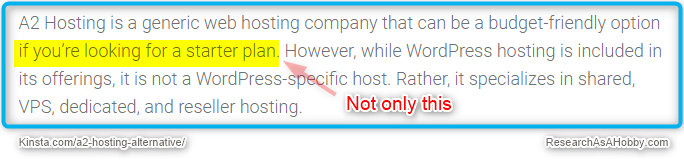
I disagree with the highlighted part. A2 is not a starter option. It’s just a different kind of host. A2 is a more classic hosting built on a optimized technological stack which has been proved by years of experience. A2 can be used by both starters and advanced users, both with small and huge projects.
But Kinsta is right regarding A2’s managed WordPress plans and Kinsta’s supremacy in this niche. A2 offers a cheap alternative to what is called true WordPress managed hosting. (by the way, my article on fully managed hosting advantages is here).
Besides, Kinsta correctly says the following but it’s incomplete:

The point is that A2 is indeed a host which is built on a more classic technological stack. But this stack makes hosting cheaper with performance being acceptable compared to what Kinsta offers. Both hosts simply operate in different segments.
The points of A2 vs Kinsta speed and security comparison
In the following section Kinsta says that A2 is not as fast and secure as Kinsta:
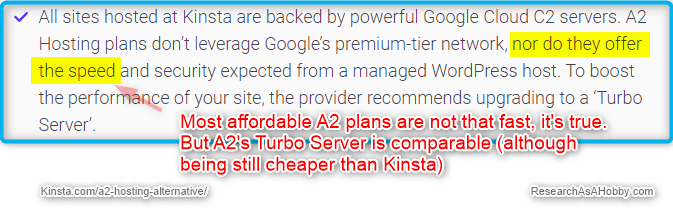
I’d generally agree. Kinsta is a safer way to host. Just the fact that Kinsta cleans up your sites for free in case of contamination costs like $17/mo which is the price of the 3d party service like Sucuri for securing 1 site.
As regards speed, there’s a way to argue a bit. The point is that depending on your needs and expectations, Kinsta is not the ultimate winner here. Of course, the speed of the A2’s affordable plans can not be compared to Kinsta by performance in general. But if you have a not very heavy website, A2 can be more than enough even on its cheap plan.
However, if you have many server resource-hungry websites, then with Kinsta you will find better speed and what is more important – peace of mind. But everything come at a price. A2 simply way too more affordable than Kinsta. And A2 is fast compared to other hosts in the same pricing segment. That’s why A2 provides better speed for your dollar. A2 has a very good compromise between pricing, the number of websites and the number of visits.
In short, yes, Kinsta is better, safer and faster. If you have budget, go for it. But A2 is still a great option compared to many other hosts with similar prices. And A2 has just unbeatable offers for the first billing period (which can last up to three years). By the way, this last argument just proves the idea that A2 and Kinsta simply target different audiences:
- Kinsta is more attractive for clients with sustainable business who are looking for a very solid infrastructural hosting solution.
- A2 is for those who are more flexible with stricter budget.
Regarding A2 and Kinsta add-ons and features comparison
Kinsta uses “misleading“ when describing the add-on costs and features of A2:

I’d say A2’s add-on options are more difficult to understand than Kinsta’s plans. That’s true. Also, A2 is indeed has a spirit of affordable hosts which offer initially cheap prices, but for additional perks like backups on shared hosting plans or extra-security you have to pay additionally. But you don’t’ have to buy these additional features. When buying A2’s service, before checking out you have all the options and you make decision whether to buy them or not. Renewal prices are also clear when checking out.
“Misleading” is not the correct word here. But Kinsta is more transparent and direct in this respect, yeah. Different target audiences are for the hosts. A2 allows you to save. Kinsta is comparatively expensively all-inclusive.
The notes about A2 and Kinsta caching system
Kinsta underlines that its caching system is more advanced:

It’s basically true. But A2 offers much cheaper plans. Depending on price, you can get this or that caching solution. A2 targets a wider audience with different requirements. Kinsta is universally brilliant but expensive.
Backup system of A2 vs Kinsta
Kinsta is proud of its more advanced backup system:

In short, of course Kinsta’s backup system is more versatile and much more reliable. A2 still offers free options to backup (via Softaculous). And also there’s A2’s paid backup option. But yeah, Kinsta is a fully managed host which is not cheap that handles backups better than A2.
CDN difference at A2 and Kinsta
Kinsta has its own CDN:
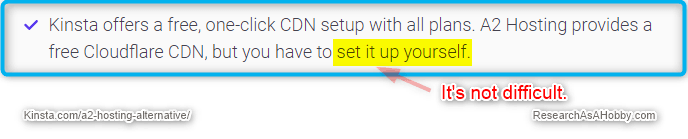
On the one hand, it’s true. With Kinsta you CDN already set up. You don’t need to bother about it. It just works. With A2 you need to decide whether you need using CDN, and if the free Cloudflare option suits you, and what settings to make. On the other hand, Cloudfalre CDN is not difficult to set up. The issue is sooner if you need the free Cloudflare option.
Here’s a hint about free Cloudflare option by the way: the free option is good against DDoS attacks, but not for speed in most cases (see my research about it), unless you use Cache-Everything rule (here’s my another research).
Kinsta compared to A2 has everything included and setup:
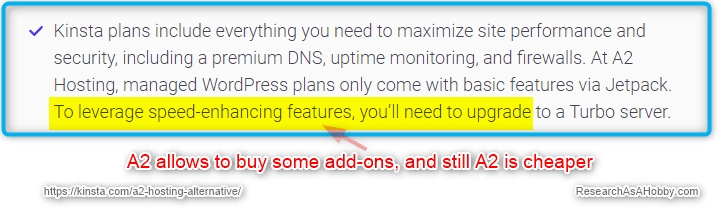
Yeah, with Kinsta yo udon’t need to worry about all these things like security and enhanced add-ons for performance. With A2 Hosting you need either to pay additionally for add-ons or third-party tools. But in many cases A2 stays a cheaper option.
Maintaining your site online at A2 and Kinsta
Monitoring and auto-healing feature of Kinsta matters:
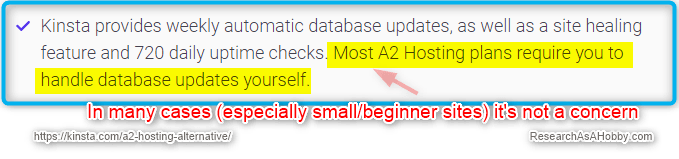
Indeed, monitoring system and database auto-fixing feature that Kinsta offers is important for bigger projects and important websites. With cheaper hosting like A2 which is not fully managed like Kinsta you will have to take care of it yourself, i.e. to monitor your website (e.g. with a free or paid uptime checks). And in case with any issues you just contact hosting technical support. Kinsta’s features just decreases the chances of human technical support participation since some issues can be determined and resolved automatically.
If maximum reliability and sustainability is of high importance for you, then yes, Kinsta is a better and more reliable option. However, to be honest, a classic approach of contacting support like A2 Hosting has it is an acceptable option for most websites that people have. And A2 is much cheaper after all.
Comparing A2 vs Kinsta technical support
Kinsta’s technical support is simply better:

I’d say it’s true. But A2’s support is in many ways enough for most users and in most cases. Yes, with Kinsta you get higher chances to get your issue resolved faster. But you need to pay for this kind of service. Support is another point why Kinsta is a premium kind of host.
Support is very expensive part of a hosting business. Some hosts even make the technical support one of the main selling points (like WPX Hosting that I review here).
Server locations at A2 and Kinsta
Kinsta offers more server location options:

Of course it’s better to have a server location as close as possible to your audience. But if we are talking about North America and Europe regions, then the difference between server locations become less prominent than someone may think. In many cases the speed difference does not depend on the distance but on a particular server and visitors’ locations (see my research in which I test website speed from different locations).
So in short, Kinsta has more server locations to choose from. But in most cases (if your audience is not in particular state or region) the server location is not really important in terms of being as closer geographically as possible. The speed of hosting matters much more.
Free website migration to A2 and Kinsta difference
Kinsta offers free migrations regardless of the control panel that you currently use:

Yes, it’s nice. But A2 offers free migrations too if you currently use cPanel control panel. Otherwise you will have to pay $25 one time. So this argument is as usual – Kinsta has everything included and the monthly prioce already covers these costs. A2 allows you to save if you don’t need something. After all A2 is anyway cheaper than Kinsta.
The point is that the quality of service of Kinsta is higher than A2 whereas A2’s quality is great for its price, moreover before A2’s renewal – this is the core point.
Cleaning up the sites from contamination at A2 and Kinsta
Kinsta offers free clean-up of your sites in case they get contaminated:
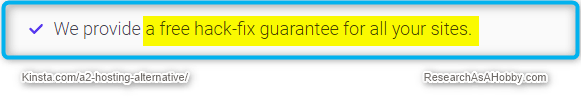
Well, this is the argument that A2 can’t currently beat :). Indeed, if you want to be sure that your site can be cleaned-up from malware, viruses and other types of contamination, Kinsta has you covered. With A2 or most other hosts you need to purchase third-party security solution like Sucuri. But it’s quite expensive. So if you need this “insurance” feature then Kinsta is a better option than A2 Hosting. Actually not many affordable hosts offer this service. Perhaps WPX Hosting is a cheaper alternative than Kinsta if you need free unlimited clean up.
A2 vs Kinsta performance and scalability
Kinsta is built in mind to satisfy demanding projects with everything-included paradigm. You don’t need to worry, you are already covered. A2 on the other hand allows you to cut the corners and save you budget.
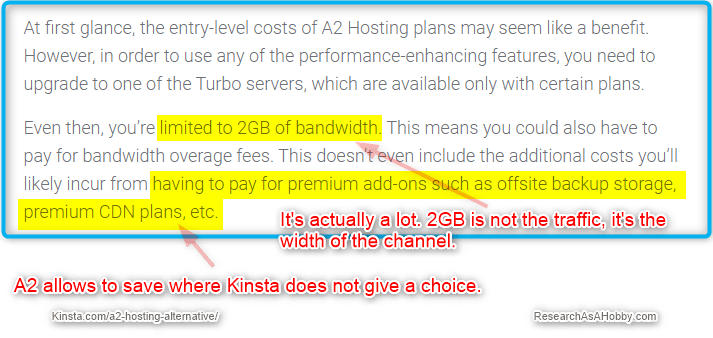
Kinsta is indeed more hassle-free in terms of load scalability and speed. On the other hand, A2 is much more comfortable in terms of total traffic per month. Kinsta has monthly limits depening on the plan. A2 does not restrict you from having as much traffic as you need. A2’s restriction is actually on the level of performance, i.e. if you start getting lots of traffic, your sites will become slower. But anyway, with so much traffic Kinsta will be much more expensive for you.
Conclusion
I draw to the conclusion that A2 Hosting is not really meant to be a full-fledged fully managed hosting. It’s rather a shared hosting on steroids with add-ons. Kinsta offers a professional service in fully managed hosting for a solid price. At the same time A2 built a hosting solution that is a bit more clumsy but much more affordable.
“Clumsy” means that A2’s “Managed hosting solution” reminds of a construction set (classic hosting on steroids, a separate backup add-on, a separate CDN solution, third- party firewall and security option etc). Kinsta gives it all to you it all in one ergonomic environment. A2 gives you a less professional alternative for a portion of a Kinsta’s price instead where you can choose what you want to pay or do not want to pay for.
Even if you get a full set of add-on services at A2, it will be much cheaper than Kinsta. And the price difference growth with the number of websites. But again, if you have many websites the risks of managing the websites at A2 are higher than with Kinsta.
As regards speed of your websites, A2’s Turbo servers are comparable with Kinsta hosting. But the more websites you have on your A2 account, the more load on A2’s server you have. Also consider that A2 is still a shared hosting (although a powerful option in case with Turbo servers). Kinsta is built on a different technology which allows you not to bother about how many resource-hog websites you have or who else is hosted on your server, because with Kinsta you pay a solid price to make sure that your websites’ performance is reliably awesome.
In very short, if you have budget, then no doubt go with Kinsta. Its prices are much higher than A2 Hosting’s prices. But it’s just a different level of service.
Kinsta’s approach is to provide every add-on service included, with awesome performance and no-worry security for an honest price. You are fully covered with Kinsta.
A2 Hosting focuses on speed before all with a decent support which is not efficient in difficult situations as Kinsta’s but it’s absolutely fine for most cases (A2 offers different plans to choose from). You get a great speed with A2 for your dollar.
As regards technical support, A2’s support is not as specialized as Kinsta’s.
A2’s ecosystem (add-ons, features) is weaker or clumsier than Kinsta’s.
Finally, Kinsta and A2 are in different categories. And it’s not really fare to compare these two guys. A2 does a good job for the price, but it’s not a competitor to Kinsta considering the range and the quality of services you get.
P.S.: I recommend both A2 and Kinsta. But I recommend them for different needs. Also, I have short reviews of A2 Hosting and Kinsta, if you are interested.

BTW, I respect your privacy, and of course I don't send spam, affiliate offers or trade your emails. What I send is information that I consider useful.




You are absolutely right! Kinsta is the web hosting you should opt for if you are having a good budget. It is a great article. While making a website the first thing you will need is a domain name & web hosting. It is important that you choose a good web hosting provider for your website as it can even affect the credibility of your website.
I second that.
Michael
I don’t know the benefits of A2 hosting vs KInsta. until I see this. further, if I have any queries about it I will ask you to make sure you will clear my queries.
Your lovingly by Sara Gates
If you have any points to clarify, feel free to let me know, Sara!
Hey Michael
A debt of gratitude to you for revealing this blog. You have great knowledge about A2 hosting. I am expecting lots from you. Thanks for sharing with us such an insight into the article.
Thanking you & Best Regards
Mary Claire
Thanks for your feedback, Mary.
Feel free to let me know if I can be any help for you.
Michael,
Which host you will recommend for a start-up niche blog that is about to monetize with Amazon US?
Jones, depending on you planned traffic and level of service, it can be different options. I’d suggest starting from the most affordable among reliable options. My selected hosts are on this page.
Michael,
Which web hosting stands top in 2020 (in your perspective) among all the ones you have tried and tested? I understand, it varies based on the hosting needs. Still, which is good in terms of money, performance, support, etc.?
Satish, you are right that it is not possible to recommend one hosting for all needs. And all the host that I recommend currently for different kinds of users/clients are on this page.
Thanks for your review on A2 hosting. I have been surfing for the affordable hosting with no compromise in its speed or performance. A2 hosting was one among the host in my hand-picks.
Sai, if you are interested in A2, have a look at my two researches: A2 vs a cheaper shared host and testing A2 Turbo researches.
Michael,
I really appreciate how honest you’re in pointing out the realities behind the marketing gigs. Great! Even, I had good experience with A2 for few years.
Thanks for your feedback, Jenna. People migrate between hosts all the time. Usually between the hosts of of the same category. But Kinsta is a level-up in service quality compared to A2. So I’d support Kinsta in this regards, although it’s more expensive 🙂