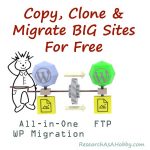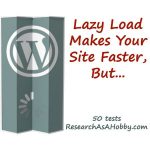Intro Many users think that configuring W3 Total Cache plugin is hard because there are a lot of settings that they do not understand. In this tutorial I want to explain the settings and show you how to configure this plugin easily. W3 Total Cache is a powerful, flexible and free caching plugin for WordPress. But it allows not only optimizing your website caching, but also … [Read more...]
How to Migrate a Big Website to a New Domain, Subdomain or Another Hosting for Free for Testing (the Easiest Way)
I'd like to show you how to copy or migrate bigger WordPress sites (more than 500 MB and very likely more than several GB). This method is easy and free. It's great for creating testing copies of your big websites. This method in its core includes using All-in-One WP Migration plugin (a free version) and manually copying media files ('uploads' folder). Also in this article I compare my … [Read more...]
How To Optimize Images: The Strategy To Make Your Site Faster For Free (52 Tests)
Image optimization is one of the simplest and efficient things you can do to make your website faster. And I want to show how you can optimize images. And I'll demonstrate how useful image optimization is in numbers. Also, I'll share with you several practical and very useful tips how you can optimize your new and existing images for free. This is easy and cool :) Intro and … [Read more...]
Display Images Only When You Need Them (Faster Site With Lazy Load. 50 Tests)
I've written this article to show you a practical effectiveness of lazy load optimization using a free WordPress plugin. It allows to significantly cut the page loading time (make your website faster). I've run 50 manual tests to get reliable test data. I also focused on Render Start time and Visual Complete time in my research. These are important metrics for a neat user experience that you'll … [Read more...]
How to Avoid Plugins or WordPress Update Breaking Your Site
This is a simple but very useful tutorial. I'll show you how you can avoid the situations when installing new plugins or updating your plugins or updating WordPress version breaks your site. This method works perfectly for huge websites too. It's easy and free. It's the best free way I know so far if your hosting does not offer staging environment for you. Intro Although … [Read more...]
Slow Redirect Plugin Or How To Make Affiliate Links Faster (Tutorial)
In this tutorial I'll show you how to make your affiliate links work much faster. It's extremely useful if you use a redirect plugin or an affiliate link management plugin which started to work very slowly for you (this was exactly my case). Intro One day I found out that my affiliate links started working very slowly. Visitors clicked my affiliate links, and it took tens of … [Read more...]
How to clone website for testing: the easiest way for free
Intro In this tutorial I’ll show you how you can clone your website for testing purposes very easily and for free. You don’t always want to make changes on your live site until you make sure it doesn’t break anything. For example, you need to install a new plugin or theme. But you will want to check it out if it works and how it looks like before applying the changes on your live site. … [Read more...]
Best WordPress Backup Service: CodeGuard, BackupBuddy, VaultPress or BlogVault?
I've made this Best WordPress Backup Service Comparison analyzing very popular products on the market – CodeGuard, BackupBuddy, VaultPress, BlogVault, as well as I compared them generally with other free and paid backup plugins. I've looked deeper in the subject than most website backup reviews on the web to give you more useful information and show you not only advantages of each product, but … [Read more...]
Backup WordPress To Google Drive: Automatic, Free And Easy Cake With UpdraftPlus plugin
Want to know how to backup WordPress to Google Drive (or maybe to other place) to save it from evil and disaster? Free, easy and effectively? You're in the right tutorials! By the way, I personally see it as one of the best ways to backup your website to the cloud for free. I keep this tutorial up-to-date. I update it each time Google Drive changes its user interface. Feel free to let me … [Read more...]