
Some time ago one of my readers asked me to comment on his concern that someone says SiteGround had a bad Time To First Byte (TTFB) which is also meant as Server Response Time. Since I’ve been monitoring Server Response Time, hosting speed and uptime 24/7/365 of 15 shared hosts including SiteGround since 2016, I’ve got something to say.
To be as specific as possible, I’ve taken the whole year of data (365 days) which is more than 16 million measurements and analyzed them. Enjoy!
Please note that although all hosts mentioned in this post are well-established and considered to be very good, I highly recommend not all of them. My recommended hosts are here.
Where I got the 16 mln of SiteGround’s and other hosts’ Server Response Time tests
If you are my subscriber you know that I’ve been monitoring 15 hosts since 2016 and I have been reporting monthly on the hosts’ performance. One of the monitored hosts is SiteGround.
You can read more information on the methodology of the hosting monitoring here.
In short, I anonymously bought hosting packages from 15 hosts (in US location), installed WordPress, added content and used monitoring service to watch on the hosts’ performance non-stop from two locations (US East and West) for better precision.
Uptime tests which run every minute contain information on Server Response Time (also called Time To First Byte). I have been getting daily reports on SiteGround’s (and other hosts’) daily average Server Response Time and speed (Full Page Load Time). I gathered all 365 daily reports into a spreadsheet and analyzed the data.
SiteGround’s Server Response Time (or TTFB) daily for the whole year compared
I’ve taken daily average values of Server Response Time (Time To First Byte) for SiteGround as well as for 14 other hosts and plotted a chart (365 values for each host):
Look at the chart above. Just this alone shows that SiteGround’s Server Response Time (TTFB) is one of the best, compared to other hosts. It is not only great (small values), but also pretty stable which basically means it has a good server management.
Basically, if I were lazy, I’d have called it a day since it’s already clear that the data-proven answer is SiteGround has a great Server Response Time (TTFB).
Now back to analysis of SiteGround’s performance and its Server Response Time in particular in this research. I wanted to look at this from different perspectives. I was intrigued to compare SiteGround’s performance more thoroughly. One of the reasons is that there is a theoretical nuance that I wanted to check out on real-life data.
The nuance is that Server Response Time (or Time To First Byte) has little to do with performance from a user’s point of view. I’ve figured it out in my researches on TTFB vs Hosting speed in 2016 and later I repeated the analysis for 2018.
Yes, you read it right. The rule is “Don’t judge hosting performance by Server Response Time or Time To First Byte… alone”. Which means that Server Response Time (TTFB) is rather a metrics to analyze hosting performance or even a particualr website configuration, but not to estimate hosting speed directly.
Although there may be a correlation between hosting speed and Server Response Time (TTFB), it’s not a solid dependency.
For example, in case with SiteGround, this host has both great Server Response Time (TTFB) and hosting speed. But some hosts may have good Server Response Time, whereas their speed can be not very good.
And with some specific website configuration Server Response Time (or TTFB) can be seemingly bad, whereas hosting itself is fast.
There are multiple factors why this is so. I’ve mentioned the most common in the FAQ section below.
SiteGround’s Server Response Time (TTFB) vs real-life speed compared
In my research on TTFB vs Speed of 15 monitored hosts in 2018 I presented average monthly data. And here’s below the chart with average yearly data for 2018. You can compare SiteGround’s Server Response Time (Time To First Byte) and its real-life speed with other hosts in one place:
This chart is interesting from several perspectives.
Before all, look at fast SiteGround’s performance. It’s the second fastest host among 15 providers. The fastest host (GeekStorage) is much smaller host and it’s playing in a different niche (my review is here). Whereas among the big guys, SiteGround is the ultimate winner.
Apart from that, SiteGround’s average yearly Server Response Time (TTFB) is great. However, it’s not the best out there. Which proves my notice above that TTFB alone is not the best factor to judge a hosting speed. Because it’s the hosting speed (Full Page Load Time to be specific) that matters after all if we speak about speed.
Let’s have a look at the sections on the chart that I marked from 1 to 4.
The section 1 contains the hosts which are faster and have better Server Response Time (TTFB) compared to SiteGround. As I mentioned above, only one host was better.
The section 2 is probably the most intriguing. It contains the hosts which have better Server Response Time (TTFB) but are slower than SiteGround. 3 out of 15 hosts got to there. Three hosts are not isolated cases. But instead – this fact is just one of the arguments why you should not estimate or compare hosting speed by evaluating only Server Response Time (TTFB).
The section 3 contains the hosts which are slower and had worse Server Response Time (TTFB) than SiteGround. This section is the most expected for most people. It shows in general that the worse Server Response Time (TTFB) the slower hosting. But even within this section you can see that some hosts with better Server Response Time are in fact slower.
The section 4 is for the host which are faster than SiteGround but have worse Server Response Time (TTFB). No hosts in this section.
After all, there are two main takeaways from analysis of the chart:
- SiteGround has a great Server Response Time (Time To First Byte), as well as one of the best hosting speed I’ve encountered.
- In general, the better Server Response Time (TTFB), the better hosting speed. But whereas it’s true for a whole set of hosts, individual hosts may break that rule pretty often. I.e. don’t judge hosting speed by testing only Server Response Time.
SiteGround’s Server Response Time (TTFB) vs other hosts via histograms
The line chart above) contains all the Server Response Time data for SiteGround and other hosts, but it’s hard to analyze the data in this way. That’s why I’ve built histograms for each host’s data. And now you can see the Server Response Time data in a condensed view for easy comparing SiteGround and other hosts.
A histogram simply shows how good Server Response Time was by grouping the values in intervals. For example, have a look at SiteGround’s chart with the explanatory notes on it:
Server Response Time below 500 milliseconds is great and most of the values (i.e. average daily values) get into the first two intervals.
Now let’s see the histograms for other hosts. There are two types of charts below. A histogram of Server Response Time (TTFB) for each of the rest 14 hosts. And the second type of chart contains SiteGround’s data overlaid with other host’s data for comparison.
Simply speaking, the higher two bars the better. The more number of bars (and the higher they are) on the right-hand side of the chart, the worse.
Let’s roll!
Warning: in the sections below I compare Server Response Time (TTFB) and yearly average speed of SiteGround to other hosts. I add links to my SiteGround review and my affiliate links in each of the comparisons below. Consider it’s a shameless repetitive plug LOL. But seriously, SiteGround is my first recommended host, far not only because of its great technical performance.
A2 Hosting vs SiteGround’s Server Response Time (TTFB)
SiteGround’s Server Response Time (as well as the speed) is very similar to A2’s. Although, just for a note, SiteGround’s Server Response Time (TTFB) is a little bit worse than A2’s on average, but SiteGround’s speed is a little bit better (keep in mind I compare the cheapest plans of the both hosts).
A2 Hosting is considered to be a competitor to SiteGround (at least it plays in many ways in the same hosting niche). A2 is focusing its strategy on giving users more flexibility on speed tuning (whereas SiteGround is focused also on satisfying a wider range of users’ needs). Anyway, my non-stop test show that A2 even on a cheapest plan that I’m using gives a very good performance.
Check out my review on A2 if you are interested. But if you read my review on SiteGround, you know that I recommend SiteGround above all.
Eleven2 vs SiteGround’s Server Response Time (TTFB)
Eleven2 is not a competitor to SiteGround. Both their Server Response Time (Time To First Byte) and hosting speed are very different. Advantages of SiteGround are not limited to performance (see my review here).
GeekStorage vs SiteGround’s Server Response Time (TTFB)
GeekStorage was the only one host that had slightly better performance (both Server Response Time and Speed) than SiteGround. My tests since 2016 show that GeekStorage has better technical performance.
From a user point of view, SiteGround is a more versatile hosting. It targets a wider audience offering them more options and tools. But unlike many other well-known hosts, SiteGround is really strong at performance. Almost as good as GeekStorage.
If you are interested in getting to know GeekStorage in more details, check out my short review.
GlowHost vs SiteGround’s Server Response Time (TTFB)
GlowHost’s both Server Response Time (TTFB) and hosting speed can’t be compared to SiteGround’s. SiteGround is much better.
GreenGeeks vs SiteGround’s Server Response Time (TTFB)
GreenGeeks is a good example which demonstrates that a better Server Response Time (TTFB) does not mean a better hosting speed. SiteGround is the way to go regardless! (And not only because of the performance as I show in my SiteGround review)
HawkHost vs SiteGround’s Server Response Time (TTFB)
HawkHost is also one of the examples which demonstrate better Server Response Time (TTFB) but a bit worse speed than SiteGround. Although, HawkHost is pretty well-performing host, it’s performance is not as stable as SiteGround’s. Although the average values are quite good.
After all, HawkHost is a smaller and a very affordable host (here’s my review). And this host is just not a player in another league than SiteGround (SiteGround review is here if you have not read it yet).
HostWinds vs SiteGround’s Server Response Time (TTFB)
HostWinds’s performance is comparatively worse than SiteGround’s. ServerResposne Time (TTFB) and speed values clearly speak about that.
So, if you are choosing between these two hosts, no doubt take SiteGround (and read SiteGround review if you are still in doubt).
InMotionHosting vs SiteGround’s Server Response Time (TTFB)
Although InMotionHosting’s average Server Response Time (TTFB) is similar to SiteGround’s, the distribution of TTFB values demonstrate that IMH is not that stable. Moreover, SiteGround’s speed is comparatively better.
IMH is positioning itself as an alternative to SiteGround. But in fact SiteGround is a stronger option (my SiteGround review explains the stronger points).
LunarPages vs SiteGround’s Server Response Time (TTFB)
LunarPage’s Server Response Time (TTFB) values are not very different from SiteGround’s. However the speed is noticeably different.
SiteGround is not just a better performing host, it’s a more powerful option (SiteGround review is here).
MDDHosting vs SiteGround’s Server Response Time (TTFB)
MDDHosting has similar performance characteristics. However, MDD’s Server Response Time is a little bit less stable than SiteGround’s. MDDHosting (The review is here) is much smaller company compared to SiteGround.
MDDHosting is a small guy which does not stand on the SiteGround’s way (my review which describes this way is here).
MochaHost vs SiteGround’s Server Response Time (TTFB)
MochaHost has not stable and not very good Server Response Time (TTFB). Comparatively low average speed confirms it. This is distinctive on the charts. Although MochaHost is pretty well-known, it’s no competitor to SiteGround. SiteGround is a more advanced payer on a different ground (my review is here).
Squidix vs SiteGround’s Server Response Time (TTFB)
Squidix has slightly worse Server Response Time (TTFB) than SiteGround. As well as speed. Squidix is a small hosting and its strongest side is not a technical performance (although it performs pretty well). SiteGround looks more advantageous anyway (my SiteGround review is here).
StableHost vs SiteGround’s Server Response Time (TTFB)
StableHost’s Server Response Time (TTFB) was (ironically) less stable compared to SiteGround’s. Still very good performance, but SiteGround was simply better.
StableHost does its work pretty well, especially considering its price. I have a review on this host here.
SiteGround is a more advanced host hands down (review).
VeeroTech vs SiteGround’s Server Response Time (TTFB)
Although VeeroTech looks a bit worse than SiteGround, it still has a great performance. Both Server Response Time (TTFB) and speed are very good. VeeroTech has its fans (review).
However, SiteGround has many more fans for a number of reasons (review)
FAQ about SiteGround and its Server Response Time or Time To First Byte
Data and charts are good, but they have their limitations. In this section I want to reply to the questions regarding SiteGround’s Server Response Time (TTFB) which makes a good sense in a human voice.
Can SiteGround be slow because of a bad Server Response Time or Time To First Byte?
If SiteGround (or any other host actually) has a bad Server Response Time (TTFB) this does not automatically means that the hosting has a bad speed. At the same time, bad Server Response Time which is routed to the server problems indeed can be the cause of a low hosting. The point is that sometimes big Server Response Time means that there is a caching configuration which actually improves the final speed.
Since SiteGround is known for a great server management, it’s very unlikely that SiteGround will be slow because of the issues with Server Response Time.
In other words, if SiteGround in your tests has bad Server Response Time (Time To First Byte), make sure that this is not a network issue (test from different locations). And above all, (check the hosting speed, this is what you need to pay attention to.
Also, as a user, you need to (improve your website speed, not Server Response Time (TTFB).
Can bad Server Response Time or Time To First Byte affect SiteGround’s speed?
This is a similar question to the above one. I will just repeat in short – yes, it can, but at the same time bad TTFB may indicate that there’s some website or caching configuration which actually improves the speed. And again, as a user, you need to improve your website speed, not Server Response Time (TTFB).
Can SiteGround have a bad Server Response Time or Time To First Byte, not that good like in this research?
Theoretically, of course it can. Practically, SiteGround performance has been superb for years (my 24/7/365 monitoring since 2016 proves it: 2016 and 2018).
What should I do if I have bad Server Response Time (Time To First Byte) with SiteGround?
This question is not SiteGround specific, and the following recommendations apply to any host actually. With SiteGround, however, it’s unlikely you have issues with Server Response Time. Anyway, here we go in brief:
- If you website speed is fine, simply don’t pay attention to Server Response Time (TTFB). There are many factors which can make TTFB slow whereas speed is not affected.
- If you website with SiteGround is slow, then you may want to blame TTFB only after all other factors you eliminate (read: practically never or almost never). Optimize your website speed instead (it’s a different painful topic, I know).
- If you still want to make sure that it’s not TTFB that affects your website speed, then here are the tips for you:
- Create a simple HTML page with and without request to database (e.g. it can be a simple HTML file and a freshly installed WordPress).
- Then testing TTFB of a pure HTML page will give you the result without accessing to database. And testing TTFB of an empty WordPress site will give you the result including database access time.
- Don’t forget to do multiple TTFB tests (at last 3 for each case, but the more the better). Otherwise it’s very likely your conclusions will get screwed by TTFB fluctuations (which can be significant – see real-time TTFB charts here).
- If the TTFB of the test pages are okay, then you don’t need to worry since the host’s TTFB is fine. Otherwise make sure big TTFB is not caused by network issues (i.e. hosting can be fine whereas network e.g. DNS may experience troubles).
Conclusion
Server Response Time (or Time To First Byte) is quite a technical thing. As a ordinary user, you should not pay attention to this. Pay attention to the final speed of your website.
And yes, SiteGround has a great Server Response Time (TTFB). It’s much better than many other hosts that I monitor. And yes, the websites hosted on SiteGround have great speed. My 16.5 mln tests prove that.
SiteGround is a first choice for many website owners, and not just because of the great TTFB and speed (see my SiteGround’s review here).
Update: In 2020 the things have changed and my latest thoughts on SiteGround are here.

BTW, I respect your privacy, and of course I don't send spam, affiliate offers or trade your emails. What I send is information that I consider useful.

























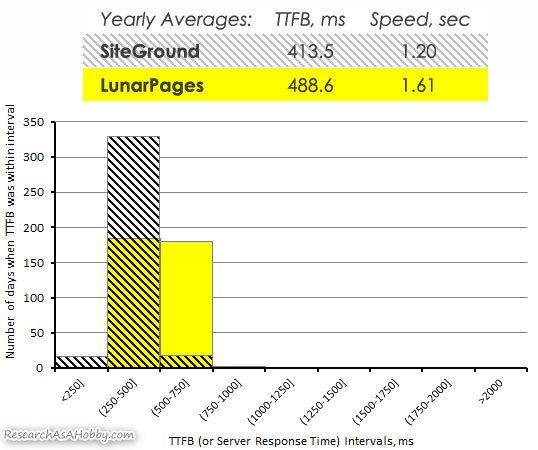
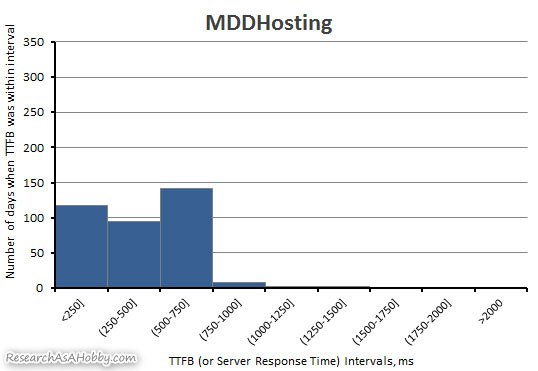

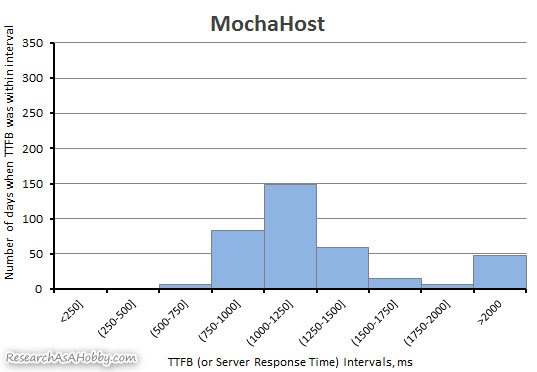
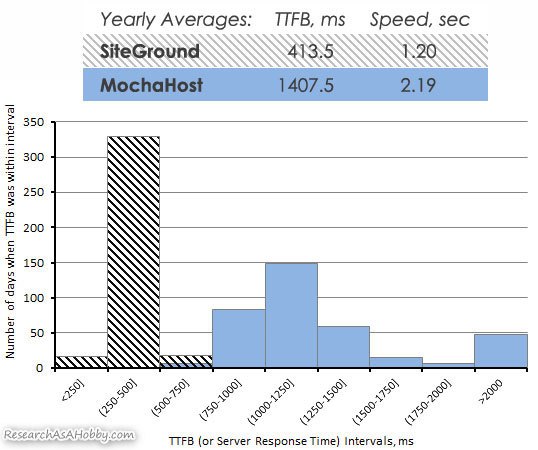


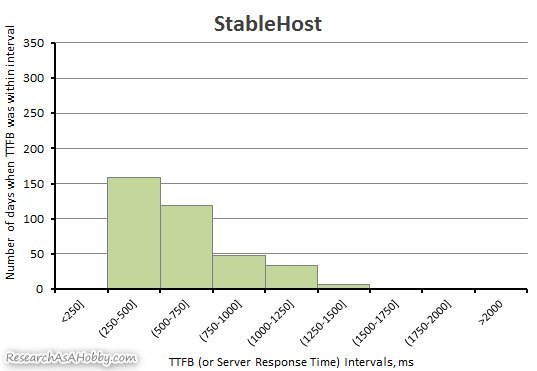


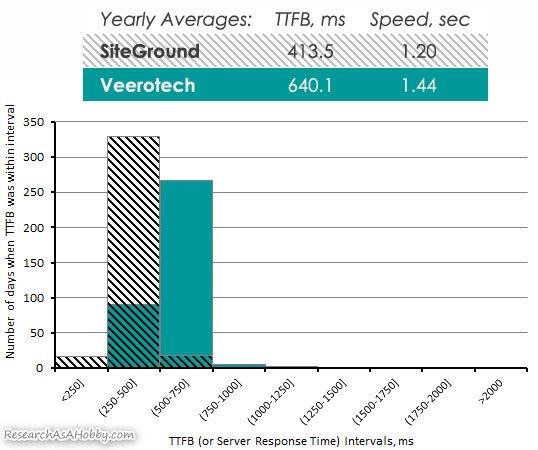
Like Prashant, we face problems with server response TTFB on siteground with our wordpress sites. We´ve been mostly happy customers for 4 years but the response time has become really bad sometime in the past weeks.
From 2 seconds TTFB to even complete server timeouts.
Support blames this on wordpress plugins, said to have disabled them, sent some GTmetrix test and said it´s alright. I then tested this myself and there was no meaningful improvement when all pugins were deactivated.
Also both our websites loaded fine just a few weeks/month ago with no automatic wordpress/plugin updates in the meantime.
I stumbled upon this article and now wonder if we have to leave siteground.
http://pagepipe.com/sitegrounds-feeble-explanation-of-bad-ttfb-for-hosted-wordpress-sites/
To diagnose what is going wrong, you can create a simple HTML (or a plain text) page on your account and test the speed accessing this page multiple times. This will give you the most realistic TTFB results. Just using HTML (text) page will exclude PHP and database. This will at least let you know whether SiteGround’s TTFB is not okay, or there are some incompatibility with your software.
SiteGround can’t be slow for everyone simply because it would be massively and widely discussed in the web. For now what I can notice is rare cases. The cases could be connected with client’s software and/or location. Speed when tested from one location may differ greatly when testing from other location. So, ideally, check from the location(s) where your audience is located.
And I suggest testing Full Page Load Time (which includes TTFB as a part of it and you can see it too when analyzing the waterfall graphs).
If you really have problems with SG, then of course you need to move. But just make sure you are not misleading yourself:
– e.g. you test your site from Asia region whereas your clients are located in North America (you need to test from the same region as your audience);
– e.g. you pay attention to TTFB, not Full Page Load Time (you need to test the full page load time, and not just TTFB since TTFB may take the most of the speed sometimes depending on your software).
– e.g. you think it’s hosting whereas it’s your software or software incompatibility with hosting (you may want to narrow down the issue so that you don’t lose time moving to another host).
– e.g. you are using a CDN (e.g. Cloudflare) which can be the cause of the issues (you need to disable it when testing the speed)
When testing the speed/TTFB, do multiple tests as single tests results on shared hosting can vary a lot.
As a quick solution to your issue, you indeed can simply try another host and see if it works fast for you. Just keep in mind about the locations when testing the speed.
By the way, SiteGround started using GoogleCloud in February 2020. It should not have caused the speed issues of course, but single cases are theoretically possible.
I concur with BH, we have been running 60+ websites – most all on their own individual shared hosting accounts, on siteground for years. In the past siteground was very fast. That and customer service were the main reasons we chose siteground.
Recently, and this seems to be in line with their move to using Google cloud servers, we have noticed that many of our sites are much slower – especially new accounts. With mobile-first this is starting to become a serious issue.
I think it would be interesting to see the charts with a before and after of their move to the new cloud environment.
There are different reviews on Siteground’s move to Google Cloud.
Personally my testing WP site hosted with SiteGround did not suffer at all.
You can see the historic records of speed of SG and other hosts on this page.
Unfortunately I don’t see cloudways/digital ocean on the competitor list. From what I hear, they should me much, much faster than siteground’s cloud solution (which I have).
Yes, Cloudways and especially Digital Ocean are faster than SiteGround for the same price. But these hosts are absolutely different kind of hosts. With SiteGround you get a fully managed service and a great support. With Cloudways you get a specific environment and a “riskier” support. And you need to know at least basic Linux knowledge to use DigitalOcean (and have a technical specialist at hand if something goes wrong since Digital Ocean does not offer the kind of technical support that you get with SiteGround).
So, Cloudways and DO are actually no competitors to SiteGround. They play on different fields.
By the way, I share my thoughts on Cloudways (and also DigitalOcean in this regard) in this and this articles.
I have been struggling with TTFB issues with Siteground for over an year now. Its pretty bad and I get TTFB as high as 3 seconds! The support team themselves have tested it and they always give some dodging responses like network delays etc, whereas TTFB is bad even from the city where the Datacenter exists. I am considering moving out of Siteground when my current subscription expires
Hi Prashant. Sorry to hear about your issues. Try the following. Create an HTML page (not a page in WordPress or other CMS, just a simple HTML page). And Test the performance on that page (for example use Webpagetest.org). This test will bring some light on whether the problem in CMS or in hosting. If you do this test, feel free to contact me by email – I’d be interested in looking at that. I very rarely hear about the perormance issues with SiteGround. In almost all cases this regards to client’s software.
Meanwhile it looks like sort of isolated issue. If the whole server was malfunctioning as you say, this would be a massive issue. And it would be known and reported here and there. And of course technical support would know about it. SiteGround has been performing very well and they pay a lot of attention to performance.
As regards the technical support response, please note that they are not in charge of clients software issues or network issues which are not related to hosting infrastructure. And it looks like they checked if they had issues on their side and found none.
Hi Michael
Thanks for sharing your thoughts
Yes, I have tried it with static plain text HTML file & have tested it with Pingdom, GTmetrix & Webpagetest. Even then, I almost always get TTFB ranging from 2 sec to 3.5 secs
To be fair, I also tested it from the same city as where the datacenter is (Singapore) & still never got TTFB lesser than 1.5 seconds. I doubt if this is an isolated issue, I’ve seen quite a few others complaining about it as well… In fact many are switching over, away from Siteground
The SG support team does try to help but it is limited to trying a few tests, finding the best result from those tests & pointing it back to us, saying that the problem does not exist!
I am not sure where the issue lies but hopefully I will have a better understanding when I switch to another host.
Thanks for your time anyways
Regards
Prashant
Hi Prashant.
I’d contact you via email to do some speed tests if you don’t mind. The issue with SiteGround’s Singapore server sounds strange to me indeed. Have never heard or experienced with SG’s US servers like this.
Update the 13th of May: Further analysis shows that there is no evident technical problem. But the issue often takes place for the first test (visit). This is not a hosting issue, but but can be a configuration (caching) particularity. Some info is also below.
SiteGround’s TTFB is generally fine (200-300 ms). But probably due to using a cashing solution (a free CloudFlare option) the first speed test reveals bigger than usual TTFB. Only the first visit (the first test) reveals a big TTFB (can be 1-2 seconds). Considering used caching solution, this is not surprising. On the other hand, TTFB of the first test is too much bigger than it ‘s desired. This may be caused by configuration of SiteGround + CloudFlare + probably Caching plugin (more multiple consecutive tests are needed and desirably testing in comparison with the same client’s website hosted on other hosts too). At the same time, the caching solution gives good results in making the website faster in general, but the first test (visit) may take longer than usual. Using a CDN is also under question (visitors are mostly from one region). SG’s support does a good job. Using a more powerful hosting (cloud solution, VPS) is likely to make a website faster during the first visit too. But it would require more costs or more maintaining efforts.
My recommendation to Prashant: if current situation is not satisfactory, try other hosts preferably cloud-based or VPS-based (DigitalOcean is also fine). Do multiple consecutive tests (i.e. not just one-time test, but use testing tool which can do multiple tests in a row, e.g. webpagetest.org). But mind the higher price of managed VPS/cloud hosting solutions. And in case with unmanaged VPS/cloud the unexpected maintenance costs can be also high. Also, there is a chance that with other hosting (e.g. closer to the visitors) TTFB of the first test can be better. But it needs continuous testing (because it not only depends on hosting, but on caching configuration and website configuration). SiteGround has a good stable performance in general and better than other hosts’s support. ideally, I’d suggest installing another instances of the same website on another hosting and run a monitoring service (e.g. like I do) for some longer period of time (a week or longer) to compare the two instances.
In reality, TTFB may be a lot worse compared to reviews. I hosted one of my sites in A2 hosting swift, and started getting 1.7 secs TTFB. And that is after minimal design (<200 kb), caching and optimization. The support team says that its normal for wordpress as it requires dynamic content. So, I don't think if it's a special case.
Nagaraju, thanks for your comment.
The TTFB in my review regards a website with no cache and no optimization. And in real life when you may use cache etc TTFB can differ, that’s true. that’s why I emphasized that it’s speed what matters after all, not TTFB.
Also, as I mentioned in the article, caching plugins may give a significant increase in TTFB. But at the same time they decrease the full page load time (the speed). 1.7 sec for TTFB is not good provided we are talking about a fresh-installed website with no caching solutions (caching plugins, firewalls, CDN etc). But if your website uses a cache and its TTFB is 1.7 sec, then the speed can be easily less than 2 seconds. This is within expected values for a shared hosting.
By the way, I automatically check A2 performance as well, and for a freshly installed website the TTFB is much less than what you mentioned.
After all, the speed (full page load time) is what matters after all. TTFB for a website can be indeed very different depending on a website configuration.