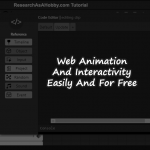I’ve aready written two short articles about my first date with Wickeditor (here and here). I described the purpose, advantages andrestrictions of Wickeditor – the tool that allows you comparatively easily to create animated web experience on your website, including WordPress. And now I want to share a piece of something practical now. There are some sources, practical guides and … [Read more...]
Problems With Links In SVG? Fix It Easily Like This
My tutorial with creating interactive SVG image and adding it to a WordPress website has been getting popularity over time. And my readers contact me from time to time with issues they meet when they try to create the SVG file in Inkscape. One of the most frequent issues regards dealing with creating and editing links for a SVG area or shape. Most often the issues are connected with clumsy user … [Read more...]
How To Select Image Elements, Leave Multiple Elements Selected Or Remove Other Selected Elements For Free – SVG With CSS And JS In WordPress
Intro and Demo My tutorial on creating interactive images on which users can select elements by moving a mouse over the elements received very positive feedback. As well as the tutorial on displaying additional information on clicking an interactive image element. And my readers wanted more :) There was a request how to create an image with elements and when clicking on an element … [Read more...]
How To Make A Responsive Image With Clickable Areas For Free
This is a tutorial (including video) how to make a responsive image with clickable areas (i.e. responsive interactive images) for free in WordPress. This will allow you to get an image with multiple areas on it which can be clicked with their own URLs. And when this image is automatically scaled (e.g. when displaying on different mobile devices) the clickable areas scale appropriately. UPDATE: … [Read more...]
How to Make a Blog Post Downloadable (e.g. PDF) With Easy Editing Option And No Duplicate Content For Free
Intro One of my subscribers, Bruce, suggested making access to my articles in a downloadable format (e.g. PDF). And I thought it was finally time to do it this way or the other. I had considered making downloadable PDFs before. But the tools (plugins) which automatically turn the blog posts and the pages into PDF files did not work very well for me. Mostly because I did not want … [Read more...]
WordPress Dashboard Freezes. CPU Load 100%. How You Can Fix This Baby.
Recently I had to solve the problem with my WordPress site. After logging in into my WordPress website my WP dashboard became non responsive, i.e. not available, it froze. And my website became much-much slower for visitors. It was a challenge that I love. It was the issue that I could not catch for some heck of a time during that day. But I knew it was somewhere close. “Catch me if you can” … [Read more...]
Protect Your WP Site From Hacking Step-by-Step – Easy And Very Effective
Introduction No one wants to wake up one morning and see that his or her website was hacked. You don't want that, do you? Lost data, lost money, headache and lots of time spent on your website recovery - it's not the full list of the 'pleasures' that you can get literally in any second, even while you are reading these lines right now (at least 1,250 sites are hacked every hour). I've written … [Read more...]
How To Display Additional Information By Clicking Image Components? Easy And For Free (WP, SVG)
Intro My previous tutorial on a similar topic has become pretty popular. It covered how to make clickable and highlighted areas on your image easily and for free and use it in your WordPress website. Since this topic is in demand I decided to make a further step so that anyone could take even more advantage of using SVG images on your website. In this tutorial I explain how you can make … [Read more...]
How to Move WordPress Website to HTTPS the Right Way Easily
You are a website owner and it's likely that you did not care much about getting SSL and moving your website to HTTPS. But starting from October 2017 Google Chrome indicates non-HTTPS web pages as not secure the following way: My tutorial (including video) will help you to get rid of this warning by moving your WordPress site to HTTPS easily and avoiding pitfalls. With this article even … [Read more...]
Highlighted Areas With Links on Responsive Image for Free (SVG, WP)
Intro In this tutorial you will learn how to make interactive highlighted areas that you can click on in your image and make this image responsive in WordPress. Easy and for free. An area gets highlighted when you move your mouse over the area. Here's an example of the result (this SVG depicts some popular in-depth articles on my website): Move your mouse over the areas in the … [Read more...]