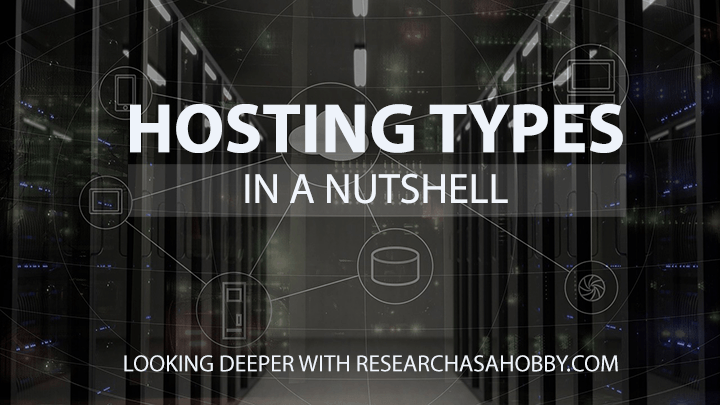
There are tons of articles in the Internet devoted to “types of hosting” topic. But people still are not sure why a hosting or a hosting plan is called this way. For a person who is dealing with different hosts very often it’s pretty clear why many people are puzzled with hosting types.
Before all, hosting types are not clearly determined in many ways in the hosting industry itself (e.g. “what is cloud hosting?”). Besides, many hosts misuse the hosting types and mislead the clients (e.g. “what is managed hosting?”). Also, hosts invent their own types of hosting and hosting plans for marketing purposes (e.g. “what is shared, web, business etc hosting?”)
With this article I want to input clarity regarding it. And whenever a question about hosting types arises, I could give a link to this article without explaining the ambiguity of what type of a hosting may mean what.
This article is not a comprehensive catalog of all possible types of hosting. But it’s a deeper-than-regular article about hosting types for people with not much experience in hosting.
Before we start – defining the terms “hosting” and “hosting plan”
Before all, for simplicity in this article I use the terms “host”, “hosting” and “hosting plan” interchangeably when talking about types of hosting. In other words, I’m talking about hosting plans of different types.
However, for the sake of clarity, let’s define these terms using common sense.
Host (or Hosting) – a hosting company, a hosting provider. Examples of hosing: A2 Hosting, LiquidWeb, Kinsta, DigitalOcean etc.
Hosting plan – a hosting service which is offered to a client by a hosting company. A hosting company can offer different hosting plans. Hosting plans can differ by the server resources allocated for a user (CPU cores, RAM, Disk space etc), as well as for additional features and services (backups, scope of support, security etc).
The classic approach to differentiate hosting types
First things first. Before getting to understanding fancy hosting types and plans which have been flooding the market, there are three basic types of hosts:
- Shared hosting
- VPS (Virtual private server)
- Dedicated server
By the way, dedicated serves and VPS can be managed or unmanaged (or also known as self-managed).
These are the essential types of hosts that you need to keep in mind if you want to understand the diversity of modern hosting types. These types of hosting had a clear difference historically.
Dedicated server
This is probably the easiest hosting type to understand for a regular user.
Dedicated server is a bare-metal server. If you don’t have a clue what it is, think of it as of a single computer. With a dedicated server, it means that all the resources of this server are at your disposal – all CPU power, RAM, Disk space etc belong to you. You can install whatever operation system and whatever software you want. For example, you can install virtual machines to turn the server into multiple virtual servers (by the way, this is what VPS is roughly). You can install any software of your choice.
This is a very rough description without technical details. But the main point is that you and only you own the resources of the server. There are no other users who could or might utilize the resources of your server.
Prices for unmanaged dedicated server depend mostly on the server resources of the server. Usually the prices start at something like $100/mo. To estimate the prices of managed dedicated server prices, add $50-100/mo for the prices of a similar unmanaged server (i.e. starting at $150/mo). But these prices are just very approximate, to get a first understanding of this.
Although dedicated server looks like a very solid option, it has a big disadvantage – it’s very expensive in most cases. Let’s see why it is so.
Sharing server resources, or why a dedicated server is not the optimal option
This is an introductory section which explains why VPS (as well as other shared or distributed server options) exist as opposing to dedicated server.
The basic reason why VPS and other more or less shared options exist is that in most cases owning or renting a dedicated server is too expensive and not justified by your needs. And the point is not that you do not need so much server resources that a dedicated server has. The point is that you do not need so much resources most of the time.
And here we come to the concept of sharing the server resources. This concept is heavily used in hosting business.
To understand why sharing server resources is the way for you, as a client, to cut costs, and for a hosting business to make more money, here’s an example.
Imagine you have a dedicated server. If you use it for purposes which imply not even server load (e.g. hosting websites), then most of the time the server should utilize only a little portion of its resources. A lot of resources should be spare so to speak and be waiting for load peaks.
The load peaks may happen when a heavy operation is performed, e.g. backing up your data, installation or updating of software etc. If you don’t leave server resources (CPU, RAM) saved for unpredicted or unexpected peaks, then during the intensive operation your server may slow down very much or even hang. It means that your website(s) will not be loading for the visitors.
You want to keep your websites to be available without interruption as much as possible, i.e. with as little unexpected downtimes as possible. That’s why you need to keep quite a lot of server resources unused most of the time. This is obviously a waste of money. You don’t want to pay for the server resources which are not used 99% of time.
This is why owning or renting a dedicated server is too expensive in most cases. And it’s expensive not because it has more server resources than you need, but because most of the resources are not used most of the time.
For the same reason if there are multiple users on the same server, then it would be highly inefficient to simply divide the server resources between the users. In this case the uses still would have the problem that most of the time they need to have excessive server resources. Otherwise they will experience server overload and downtimes during the load peaks.
That’s why the server resources are shared. It means that the server is populated with much more users (i.e. hosting accounts) than the server can handle if all the users (read: hosting accounts) utilize the server at maximum load. But since each user loads the server only very rarely, many users can successfully co-exist on the same server without performance issues.
Of course, the performance depends on how many users (i.e. hosting accounts) are placed on a server and how well the server is managed by a hosting company. But this is a separate topic.
For now we just need to understand that the principle of sharing server resources allows users to get the hosting service cheaper without sacrificing the performance much. This can be achieved if the hosting company manages servers properly and does not oversell the servers. Overselling the server means putting too many users (hosting accounts in a server).
The principle of sharing server resources is used in most types of hosting nowadays.
VPS (Virtual Private Server)
Let’s understand what is VPS based on what we already know about a dedicated server
If simplified, VPS is a virtual part of dedicated server. In other words, special software (virtual machine) is installed on a dedicated server to divide the server into virtually independent parts. So every part (called VPS) can be used independently (from a software point of view).
From a software point of view, VPS is pretty much like a dedicated server. I.e. you have a freedom to install different operation systems and other software on your VPS. The difference with dedicated server is that VPS is “located” with many other VPS’s on the same server. And the VPS’s share the server resources.
Let’s recap on what VPS is considering the concept of sharing server resources (as I described above). A hosting provider takes a dedicated server, installs special software and turns the dedicated server into a number of virtual private servers (VPS’s).
Let’s have a look at a small and simplified example to understand it better. Let’s say there is a dedicated server with 10GB RAM. A hosting provider installs 10 VPS’s on it and sell them to 10 different clients. It does NOT mean that each VPS will get 1 GB RAM. Each VPS may have as many RAM (not more than 10 GB though obviously) as a hosting providers decides to.
This is a question of a hosting company’s marketing, strategy, management and ethics how many VPS’s to create on a single dedicated server. Since most of the time these VPS’s will not be utilizing the whole amount of RAM, it’s possible to create multiple accounts which will have illusion of possessing a certain amount of server resources (RAM in this example) whereas the RAM is actually shared among the multiple users.
By the way, is VPS (or a dedicated server) too difficult to use for a non- technical user? Yes, it is difficult if it’s unmanaged; and no, it’s easy, if the service is managed. The following section covers shortly this question.
Managed VPS’ pricing can be different. The price depends on multiple factors, including allocated server resources, billing term, scope of support, additional services (security, enhanced backups) and other options. Classic prices start at about $30-40/mo if paid monthly. But there’s a tendency to make the managed VPS plans cheaper (thus moving closer to a shared hosting segment).
Unmanaged VPS can be really cheap and powerful and the same time. Depending on the same factors (allocated server resources, additional services, scope of support etc) prices can start from like$5/mo. The prices of managed VPS can be estimated as the price of unmanaged VPS plus about $50/mo. Again, these price estimations are very rough.
Managed and unmanaged (self-managed) Dedicated server and VPS
The terms “managed” and “unmanaged” (or “self-managed”) hosting services is quite abused by hosting companies for marketing purposes. I’d like to give you an initial understanding of these terms. And when talking about different hosting types, I will cover managed/unmanaged additionally.
When talking about dedicated server or VPS, “unmanaged” means that you get a more or less standard set of management server options without human support that can help you fix or install anything. You are mostly on your own with a server. A hosting provider just gives you a working server, access to it, basic management options (such as reboot, operations systems to install etc), software (e.g. a control panel to make your life easier) and sometimes some services (e.g. regular backups).
Different hosts can provide you with different set of software and options that can make your server management routines easier. But after all, you need to have certain Linux skills to use unmanaged server.
On the contrary, managed dedicated server or VPS is provided with extensive set of tools and which is more important – technical human support. So even if you are total noob with no experience in all these hosting things and servers, managed dedicated server of managed VPS is what you can easily use.
Managed hosting is designed for people who do not want to or who cannot manage the server themselves. This kind of hosting is much more expensive that unmanaged one.
Shared hosting
Here we go. This is the most demanded and popular type of hosting. Most website owners do not need the power of dedicated server or VPS. Also, managed VPS or dedicated server is too expensive for most clients.
Shared hosting is the type of hosting that makes it easy for people to host a website even if they are total beginners. At the same time, this hosting type is the most affordable hosting options on the market for a non-technical user or for a person who does not want to manage their own server.
The disadvantage of a shared hosting is that it can be not powerful enough. In other words, if your website uses heavy software or have a lot of traffic, then your website can be slow with the most affordable shared hosting plans. Although hosts may offer advanced (more powerful, and a bit more expensive) shared hosting plans to meet your needs in this case.
There are other caveats in shared hosting. There’s a huge competence in this hosting segment. And different hosting companies use different trick to attract and acquire new clients.
For now, let’s get back to what shared hosting is from the following perspective. It’s the way to populate a server with as many users as possible (and this makes the shared hosting very affordable). At the same time tools and services provided by a hosting company make it easy for a total beginner to host websites. Besides, there’s human tech support that handles issues that happen. This all makes shared hosting a very attractive and affordable option for a beginner.
A scope of shared hosting tech support is a different topic. But for now I will just say that the tech support for shared hosting support is a comparatively cheap way for a client to receive help on their way when hosting a website. Hosting support as a rule does not help with your website issues (e.g. your WP plugins), but the support fixes the issues on a server if something goes wrong (e.g. your site is not loading because of a server issue).
Shared hosts can be different. But if you just start out and have not much budget (below $15/mo), this type of hosting is for you.
Fancier types of hosting
The spectrum of hosting types is much more diversified than the classic shared/VPS/dedicated server hosting. The variety of hosting types can be explained by three main factors:
- Different combinations of server resources, additional services, tools and scope of support offered by hosting companies and required by clients.
- Marketing of hosts which want to make their hosting plans to stand out and to be more advantageous than standard hosting offers.
- Evolution in hosting technology that allows building better hosting infrastructure and thus offering better or cheaper offers.
Keeping this in mind, let’s see what other types of hosting are on the market.
Cloud hosting
“Cloud” is probably the biggest buzz word in the hosting. And instead of getting into technical details describing what it is, I will keep it super short and simple. From a quality and experience point of view, consider cloud hosting as just shared hosting if your budget is low. And consider it as managed VPS if your budget is bigger.
Someone may disagree with this simplification. But this helps to get rid of marketing fluff around the “cloud” term in many ways. This is the first step to understand what cloud hosting is.
Behind cloud hosting there are actually classic servers. But they are tied together with advanced hardware and software solutions which provide scalability, better performance/security/recovery etc (theoretically). Why did I say “theoretically”? Because in real life “cloud” is not a silver bullet that works always as it’s theoretically should. And something can always go wrong (and it goes wrong).
The next step to better understand cloud hosting is to think of it with scalability in mind. It means that cloud solutions allow better scalability and load balancing. It means that with cloud technology a hosting company can make it feasible for a client (you) have a website that sometimes (and perhaps unpredictably) requires much more server resources than regularly.
Imagine Black Friday sales in your e-store, or a post that went viral on Reddit and brought tons of traffic to your website. With a classic approach to hosting you would need to buy excessive server resources (CPU, RAM) to handle such peaks. Whereas with a cloud technology you can pay as you go.
As you may notice, this kind of scalability can be vital for comparatively only a small amount of users. Most of users don’t need this scalability in fact, because the server resources provided within old-fashioned hosting plans cover the users’ needs. You don’t need to overpay for an expensive infrastructure if your projects does not require it.
How do you know that you may need scalability and load balancing? Well, usually you understand it when you use a classic VPS or a Dedicated server. And you (or your hosting technical support) notice that the server has not enough power to handle some load peaks.
There are some other advantages that cloud hosting has over classic hosting, but from a user point of view they are not very noticeable for a beginner user. The point is that as a client you need good performance and reliability. And this can be technically achieved with a classic hosting too in most cases.
However, if you have a demanding web project or if you are pretty experienced as a hosting user, then cloud hosting can be attractive to you thanks to its infrastructural solutions (easier recovery/load management etc). And if you are a beginner (with an entry-level budget), then don’t be misled by “cloud” buzz word. Consider it rather as a classic shared or VPS hosting to avoid illusions imposed to you by aggressive marketing.
Managed WordPress hosting
This type of hosting is very popular among website owners who need more quality than they can get with a regular shared hosting. This quality comes at a price. But in many ways it’s worth it.
I have two detailed articles devoted to managed WP hosting:
- About the advantages of managed WP hosting compared to cheaper shared hosting and unmanaged VPS hosting; and
- The comparison review of some selected managed WP hosts that I recommend.
I suggest reading those articles if you are interested in this type of hosts. For now, I’ll just mention super briefly that managed WP hosts have the following major advantages and particularities over regular shared hosts and unmanaged VPS:
- Give you a helping hand (better tech support covering a bigger scope of issues),
- Make it easier to host your WP site and feel more peace of mind (tools and premium services),
- Price is higher than shared hosting or unmanaged VPS for the same performance, but it’s justified in many ways (because of the mentioned advantages above).
Conclusion and other hosting types
The types of hosts mentioned in this article do not make up the full and comprehensive list. There are also other types of hosts out there. But if you understand the ones described in this article, you will feel comfortable navigating among other types of hosts too.
One of the most important ideas that I’ve put into the article, is that it’s not hosting type which is important, but a hosting company (and its overall quality and ethics) are important. An ethical hosting company keeps its words and acts as a client would expect to keep the client as long as possible. And an unethical company has a different strategy – to attract a client with the promises that the company cannot fulfill, ripping off the customer.
Since 2013 I’ve been watching hosting market and selected several hosts of different hosting types for different kinds of clients. I have collected all NOT all the greatest hosts (it’s impossible), but some of them, thus covering a wide spectrum of hosting types and hosting plans. I suggest checking them out on this page if you are looking for you first or next hosting. And of course, I’m available at private messages for your questions if you need me to look at your situation privately.

BTW, I respect your privacy, and of course I don't send spam, affiliate offers or trade your emails. What I send is information that I consider useful.




Geekstorage’s PX-3 plan has proven to be an excellent choice for me, so thank you for the recommendation. Can you address the importance of RAM in choosing a Hosting platform? It is the area where I seem to get in trouble, and I’m not sure what causes the spikes in usage.
Shared hosting’s RAM is not really transparent for a end user, I admit. To make things worse, different hosts may differently present RAM (which means you can’t always compare in numbers one hosting’s RAM offer with another hosting’s offer). It’s more about server management that the number of GB of RAM if we speak about shared hosting.
In general, if you have a sort of ordinary website (i.e. no specific server tasks that require lots of RAM) AND if you do not have tons of traffic, then you should be fine with what shared hosting plans offer to you in regards of RAM in most cases. GeekStorage’s PX-3 is awesome from a server resources point of view (including RAM) and I would not worry about it unless you have a specific reason.
Also, I have an article that you can find helpful as it gives more insights about shared hosting’s RAM.
If you experience spikes and slowdowns with GeekStorage on its PX-3 plan, then it’s time to upgrade to a managed VPS or a similar powerful (like semi-dedicated) plan. Which allocated the server resources in a more dedicated way (i.e. you get less people in queue to use the server resources which are shared among the server users).
Finding a performance bottleneck in case of slowdowns or errors is a separate task. GeekStorage offers some monitoring instruments in your cPanel account in “Metrics” section. Particularly, “Resource Usage” tool can be very helpful. Also, you can contact the hosting technical support, describing it your problem as specific as possible so that they could track the issue.
Hope it helps.
Thank you again Michael,
excellent article and well timed – as always.
I look forward to putting some of your ideas into use now that I have a better understanding of hoisting.
sincerely
Bruce
I always appreciate your feedback, Bruce! And I’m very glad that my writings help you to some extent!
Awesome information, hope you keep sharing your A/B testing experiences with us as such, Thanks!
Thanks! I will keep up with it as long as I have enough stamina for that 🙂